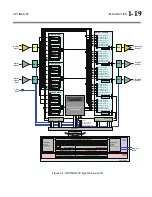OPTIMOD-PC INTRODUCTION
1-25
Simple Operation in One Host Computer
When only one card is installed in a local machine, the OPTIMOD-PC control applica-
tion running on that machine will automatically connect to the card if you start the
application by clicking its “agent” icon, located in the far right side of the Windows
taskbar in the Windows system tray. (This icon looks like a loudspeaker colored vio-
let.) Each physical card contains two logical sound devices as seen by Windows and
the OPTIMOD-PC control application controls both of these logical sound devices
simultaneously.
If more than one card is installed (or if you start the application any other way than
by clicking on the agent icon), the Control application will initialize without con-
necting to a card and you must connect the application to the card you wish to con-
trol.
When you first install OPTIMOD-PC on a computer, all cards are hidden from the
network by default. Consequently, “simple” operation is always the default in a new
installation. Simple operation makes sense in applications like a production studio,
where you are using the OPTIMOD-PC processing to master files for subsequent
broadcast, streaming, or dissemination on other media like CD or DVD.
Security
OPTIMOD-PC is designed for networking. Because most PCs are now networked, the
cards must be protected from unauthorized access when networking is activated.
Two levels of security achieve this:
•
Each card has a User password that allows an authorized user to “connect” to
the card via the OPTIMOD-PC Control Application. When this occurs, the user can
work with the audio processing functions in the card, can change and edit pre-
sets, and can do other tasks similar to those that one would do on a stand-alone
audio processor. Additionally, each card has a Terminal Password (operating at
the User security level) that allows you to connect to a card via the OPTIMOD-PC
TCP/IP terminal server to allow external control of the OPTIMOD-PC cards from
either a Telnet/SSH client or a custom third party application. See
•
Each card has an Administrator password that allows an administrator to change
the name of the card, allow network access, change the Administrator password,
and change the User password from anywhere on the network.
Only an administrator can assign and change user passwords. If the user
has checked “remember password” on the dialog box requesting pass-
word entry, only the administrator can “uncheck” the “remember pass-
word” function for that card.
Unless networking is activated, cards located in a given machine are visi-
ble only to the Orban Control application running locally on that ma-
chine. They are invisible to other machines on the network. Not running
in “network” mode therefore provides considerable security.
Summary of Contents for Optimod-PC 1101
Page 4: ......
Page 14: ......
Page 121: ...OPTIMOD PC OPERATION 3 1 Section 3 Operation Figure 3 1 The OPTIMOD PC Control Application...
Page 192: ...3 72 OPERATION ORBAN MODEL 1101...
Page 204: ......
Page 210: ......
Page 212: ...5 2 UNINSTALLATION ORBAN MODEL 1101...
Page 236: ......