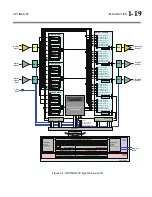OPTIMOD-PC INTRODUCTION
1-23
Some PCI risers violate the PCI bus timing specifications and may not
work correctly with OPTIMOD-PC.
OPTIMOD-PC is supported on Windows XP (SP2 or higher), Windows Vista (SP1 or
higher), or Windows 7 computers. It is compatible with Windows 2000 (SP4 or
higher) with limited features, but Orban does not support this platform. No other
operating systems (such as Linux or Mac OS) will work.
Each OPTIMOD-PC card looks like two sound devices to the computer’s operating
system. However, each card has only one audio processor, which is shared between
the two logical sound devices. (See Figure 1-4 on page 1-19.)
OPTIMOD-PC’s driver is multi-client but will only support multiclient operation in a
Windows XP environment. Windows 2000, while compatible with OPTIMOD-PC’s
driver, only supports single-client operation.
Users who need to stream to multiple encoders from a single OPTIMOD-
PC must use Windows XP, Windows Vista, or Windows 7.
More than one OPTIMOD-PC card can be installed in a given host computer. The
number of cards is limited only by the number of available PCI slots, which may re-
side in a PCI expansion chassis.
Conceptually, there are two options for operating OPTIMOD-PC:
simple
and
network
(see
Figure 2-1: OPTIMOD-PC Network Scenarios
•
Simple
operation will only control OPTIMOD-PC cards that are installed in the
same PC that is running the Orban application.
•
Network
operation allows you to control one or more OPTIMOD-PC cards over a
network, regardless of whether the OPTIMOD-PC card is located in the control-
ling computer.
Both modes of operation require you to run a
server
application in the background
on any remote computer housing OPTIMOD-PC cards. However, you do not need to
run the server if you are running the Control Application in a computer that has no
OPTIMOD-PC cards installed.
In this case, the Control Application would be dedicated to controlling
OPTIMOD-PC cards located in other computers on the network.
The server is installed automatically when you install the OPTIMOD-PC software and
is configured to run as a “Windows Service.” The server application is an intermedi-
ary that enables the Orban Control Application to remotely communicate with the
OPTIMOD-PC card(s) installed in a given host computer. One instance of the server
application handles communications for all of the OPTIMOD-PC cards in a given host
computer. When the host computer is booted, the OPTIMOD-PC driver initializes the
DSP on the card, initializes the I/O settings, and sets the processor settings to a de-
fault value. After that, the OPTIMOD-PC server finishes starting up and then resets
the processing parameters and I/O settings to their previous power-down values. The
service completes this task just before the Windows Log-On screen appears.
Summary of Contents for Optimod-PC 1101
Page 4: ......
Page 14: ......
Page 121: ...OPTIMOD PC OPERATION 3 1 Section 3 Operation Figure 3 1 The OPTIMOD PC Control Application...
Page 192: ...3 72 OPERATION ORBAN MODEL 1101...
Page 204: ......
Page 210: ......
Page 212: ...5 2 UNINSTALLATION ORBAN MODEL 1101...
Page 236: ......