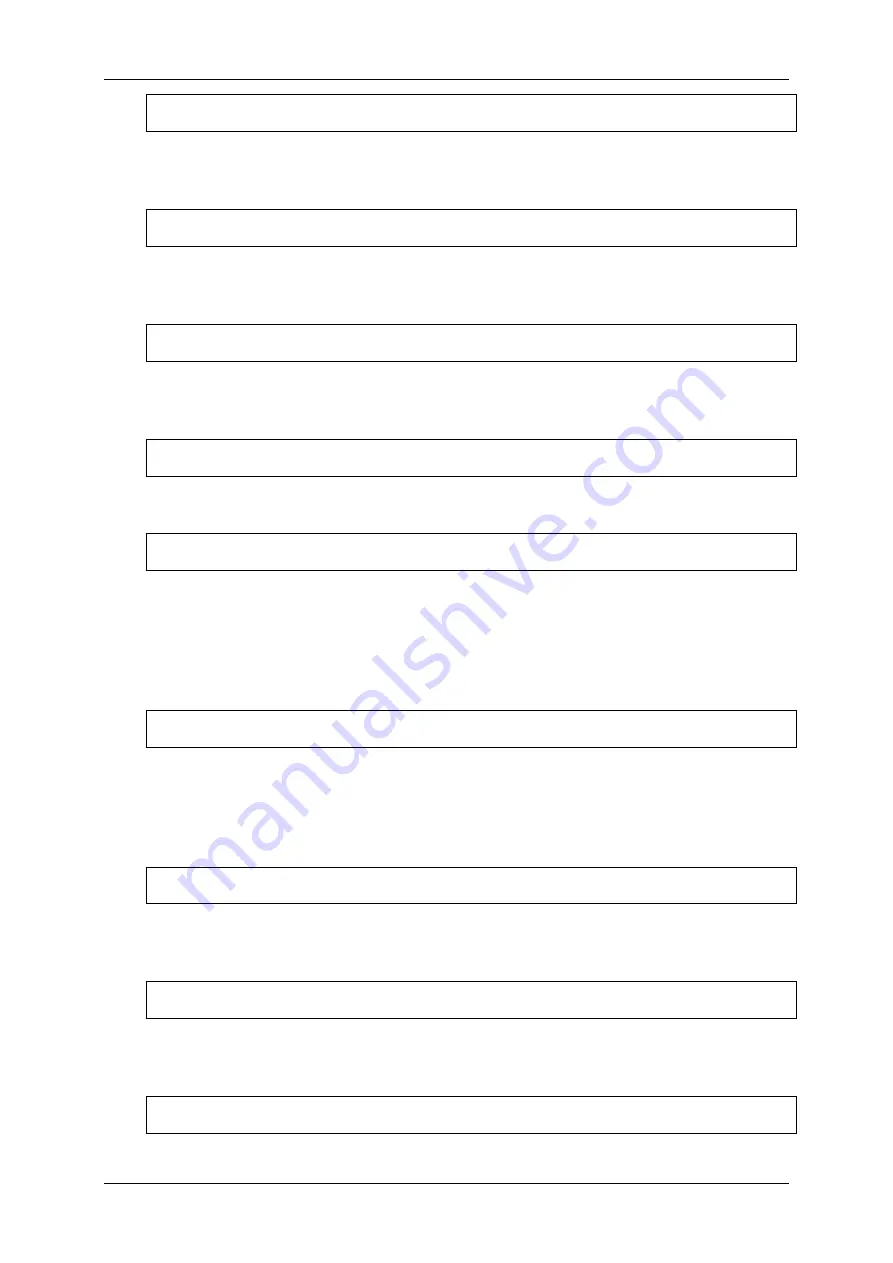
Optelec
ALVA 640 Comfort
Page 18
English
Date separator: /
Date separator.
This setting allows you to set the date separator. By default the “/”
symbol is used. The date separator can be changed in a “/”, “:”, “.” or “-“.
Time format: 24 hours
Time format.
This setting allows you to set the time format. The default is the 24
hour format. The time can be displayed in either the 24 hours or 12 hours format.
Time separator: :
Time separator.
This setting allows you to set the time separator. The default is the
“:” symbol. The time separator can be changed in “.” or “:“.
Language:
English
Language.
Select the language for the Local Menu.
Prefered interface: Bluetooth®
Select the prefered interface; Bluetooth® or USB. If the ALVA 640 Comfort is
connected to two mainstream devices using its Bluetooth® and USB connection, the
device will only “communicate” with the prefered interface. By default the prefered
interface is Bluetooth®. The USB connection will be ignored.
ALVA System drive: on
ALVA System drive.
When the ALVA System drive is on, the internal drive is visible
and accessible by Windows. When turned off, the drive is no longer accessible by
Windows resulting in the drive not popping up when switching on the ALVA 640
Comfort.
BT MAC: xxxx:xx:xxxxxx
BT MAC
refers to the ALVA 640 Comfort Bluetooth® MAC address. A Bluetooth®
MAC address uniquely identifies a Bluetooth® device.
Firmware: #.#.# BT: #.##.#
Firmware version
shows the version of the built in ALVA 640 Comfort software and
the software version for the Bluetooth® module.
Hardware: 98
Hardware version
shows the version of the ALVA 640 Comfort hardware revision.















































