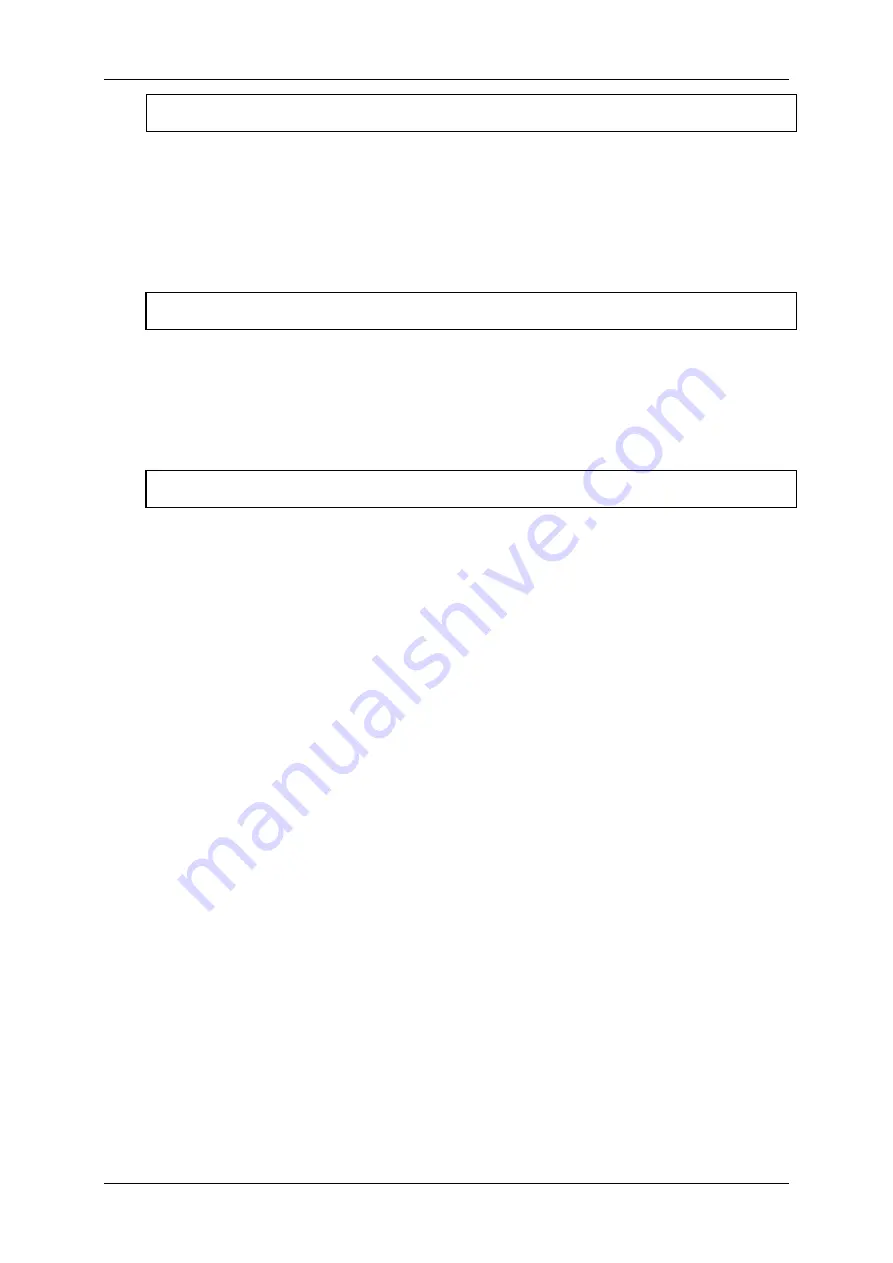
Optelec
ALVA 640 Comfort
Page 14
English
Bluetooth®name: ALVA BC640 CF
Bluetooth® Name.
Specify the Bluetooth® name for the ALVA 640 Comfort. This
allows you to uniquely identify the ALVA 640 Comfort in case you are setting up a
wireless Bluetooth® connection with your PC or other Bluetooth® device. By default
the Bluetooth® name is ALVA BC640 CF. To be able to use your ALVA with Apple
and Android devices, please do not change the default name. Apple and Android
require the Bluetooth® name to start with ALVA BC640.
Sleep: 30
Sleep.
By default the sleep time function is set to 30 minutes. Set a time of 5, 10, 15
or 30 minutes, indicating the time after which the Braille display puts itself into sleep
mode if there is no activity. To disable the sleep function, select never. Consequently,
the ALVA 640 Comfort consumes virtually no energy when the Braille display is in
sleep mode.
Braille configuration
Braille configuration.
The Braille configuration submenu contains three menu items:
keyboard layout, Braille table and contracted (Grade 2) table. These three items are
being used to translate the Braille input on the 8-key Braille keyboard into text for the
internal Notes and screen readers or screen reader drivers that do not support Braille
input.
Apple Voice Over, Android BrailleBack, JAWS and Dolphin Supernova are examples
of screen readers that do support Braille input. Therefore, these screen readers are
not influenced by these settings.
It is important to select the same keyboard layout on the ALVA 640 Comfort as in
Windows. Your Windows keyboard layout can be found in the
Windows Control
Panel / Change keyboards and other input methods
. When a keyboard layout is
selected, the ALVA 640 Comfort will attempt to match the Braille table and contracted
table if present. If there is no matching Braille table present, no changes will be
made. Alternatively, you can manually select a different Braille table or Contracted
table. The default Braille table is the NABCC (North American Braille Character
Code) and the US English contracted table. The selected Braille table is used in the
Local Menu.
Please note that screen readers have their own Braille tables. Therefore, the Braille
that is being displayed on the Braille display cannot be controlled by the ALVA 640
Comfort. Selecting a different Braille table for displaying Braille should be done in the
screen reader itself.
To enable or disable the contracted (or Grade 2) Braille input, press Space + B1245
(Braille keys 1, 2, 4, 5). The ALVA 640 Comfort will generate a series of beeps to
indicate that the contracted Braille is turned on or off. Space + B234 will enable or
disable the special character set for languages that require multi-lingual input. When
the Arabic Braille input is selected, this key combination will toggle between English
and Arabic input.





























