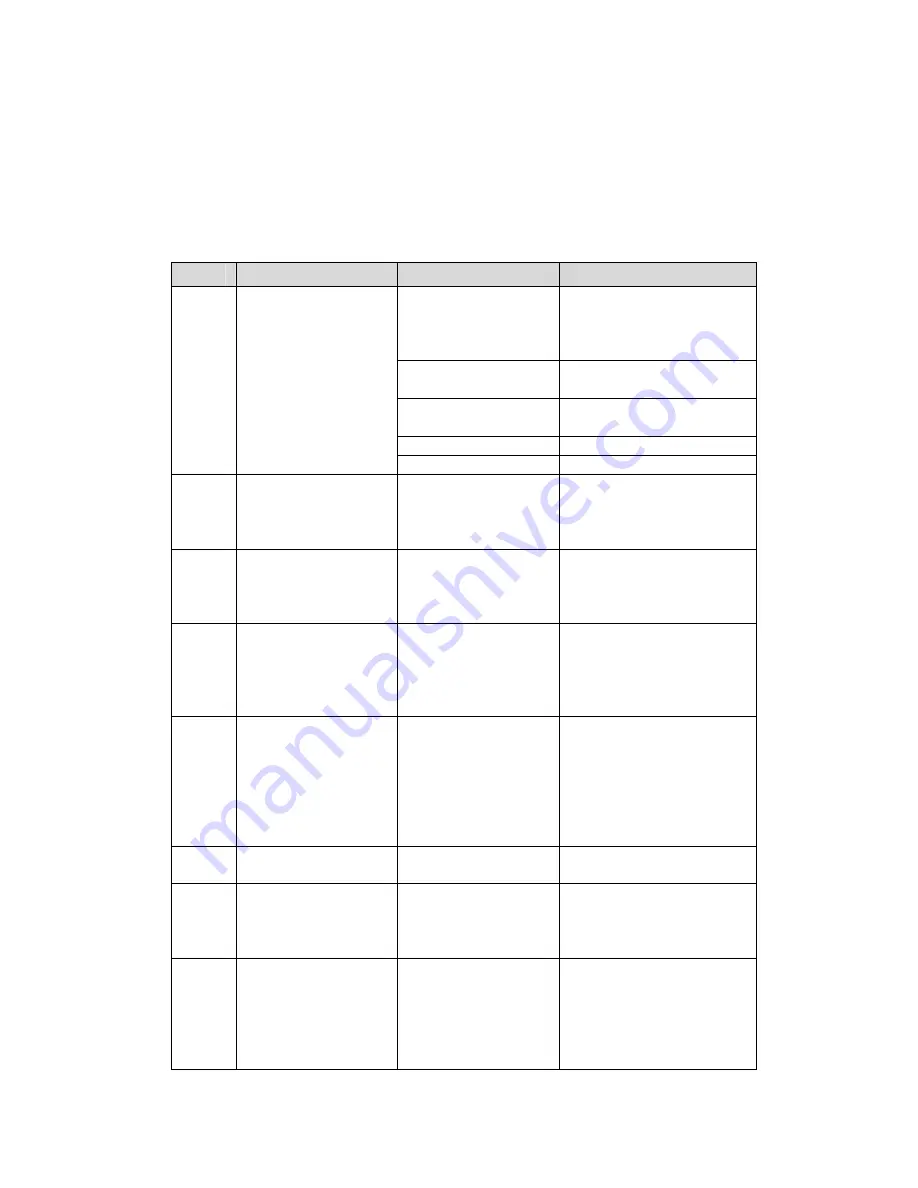
Seite 77 von 128
10.5 Troubleshooting
If the UPS system does not operate correctly, please attempt
to solve the problem using the table below.
No.
Problem
Cause
Solution
Button not being
held down long
enough
Keep the ON button
pressed until you hear
an audible signal (1-2
secs.)
Battery not con-
nected
Connect the battery to
the UPS
Battery voltage too
low
Charge battery, then try
again
Battery faulty
Call ONLINE hotline
1
UPS does not
switch on when the
ON button is
pressed
UPS fault
Call ONLINE hotline
2 Power
supply
present, but UPS
unable to detect
input voltage
Input protection
switch on back of
UPS has tripped
Press input protection
switch
3 LINE
LED
flashing
Input
volt-
age/frequency
outside tolerances
Check input volt-
age/frequency and input
protection switch. Dis-
connect load.
4 ALARM
LED
and
Load LEDs 1-5
flashing, alarm
signal
Overload Disconnect
non-critical
loads
5 Overload,
no
out-
put voltage, bypass
mode cannot be
accessed
Output discon-
nected due to
bypass overload.
Bypass volt-
age/frequency
outside tolerances
Disconnect non-critical
loads. Check input
voltage/frequency
6 Autonomy
time
too
short
Battery not fully
charged
Charge battery for at
least 8 hours
7
Battery mode: out
of LEDs 1-5, only
LED 1 is lit
Battery voltage too
low
Disconnect load imme-
diately to prevent uncon-
trolled shutdown
8
ALARM LED + LED
4 lit, alarm signal
(1x / sec.)
Fan fault
Check air outlet for
obstructions.
If no obstruction can be
found: call ONLINE-
hotline
Summary of Contents for XANTO RT1000
Page 1: ...www online ups com Manual XANTO RT Series RT 1000 RT 2000 RT 3000 ...
Page 3: ...Seite 2 von 128 ...
Page 45: ...Seite 44 von 128 ...
Page 85: ...Seite 84 von 128 ...
Page 87: ...Seite 86 von 128 ...
Page 129: ...Seite 128 von 128 ...
















































