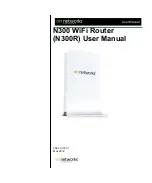N300 WiFi Router (N300R) User Manual
Configuring Basic Connectivity
1-9
May 2012
•
Does Your Internet Connection Require A Login?
If you usually must use a login program
such as WinPOET to access the Internet, your Internet connection requires a login. After you
select
Yes
, the Basic Settings screen displays.
–
Internet Service Provider
. This drop-down list contains a few ISPs that need special
protocols for connection. The list includes:
•
PPTP
(Point to Point Tunneling Protocol), used primarily in Austrian DSL services.
•
PPPoE
(Point to Point Protocol over Ethernet), the protocol used by most DSL
services worldwide.
•
L2TP
(Layer 2 Tunneling Protocol), used to support virtual private networks (VPNs).
–
Login and Password
. This is the user name and password provided by your ISP. This
name and password are used to log in to the ISP server.
–
Service Name
. If your connection is capable of connecting to multiple Internet services,
this setting specifies which service to use.
Note:
After you finish setting up your router, you will no longer need to launch the
ISP’s login program on your computer to access the Internet. When you start
an Internet application, your router will automatically log you in.
Figure 1-7
Note:
Not all ISPs are listed here. The ones on this list have special
requirements.
Summary of Contents for N300R
Page 1: ...202 11001 01 May 2012 Easy Reliable Secure User Manual N300 WiFi Router N300R User Manual...
Page 54: ...N300 WiFi Router N300R User Manual 3 10 Restricting Access From Your Network May 2012...
Page 112: ...N300 WiFi Router N300R User Manual 6 16 Using Network Monitoring Tools v1 0 May 2012...
Page 124: ...N300 WiFi Router N300R User Manual 7 12 Troubleshooting May 2012...
Page 128: ...N300 WiFi Router N300R User Manual A 4 Technical Specifications v1 0 May 2012...
Page 132: ...N300 WiFi Router N300R User Manual B 4 Notification of Compliance May 2012...