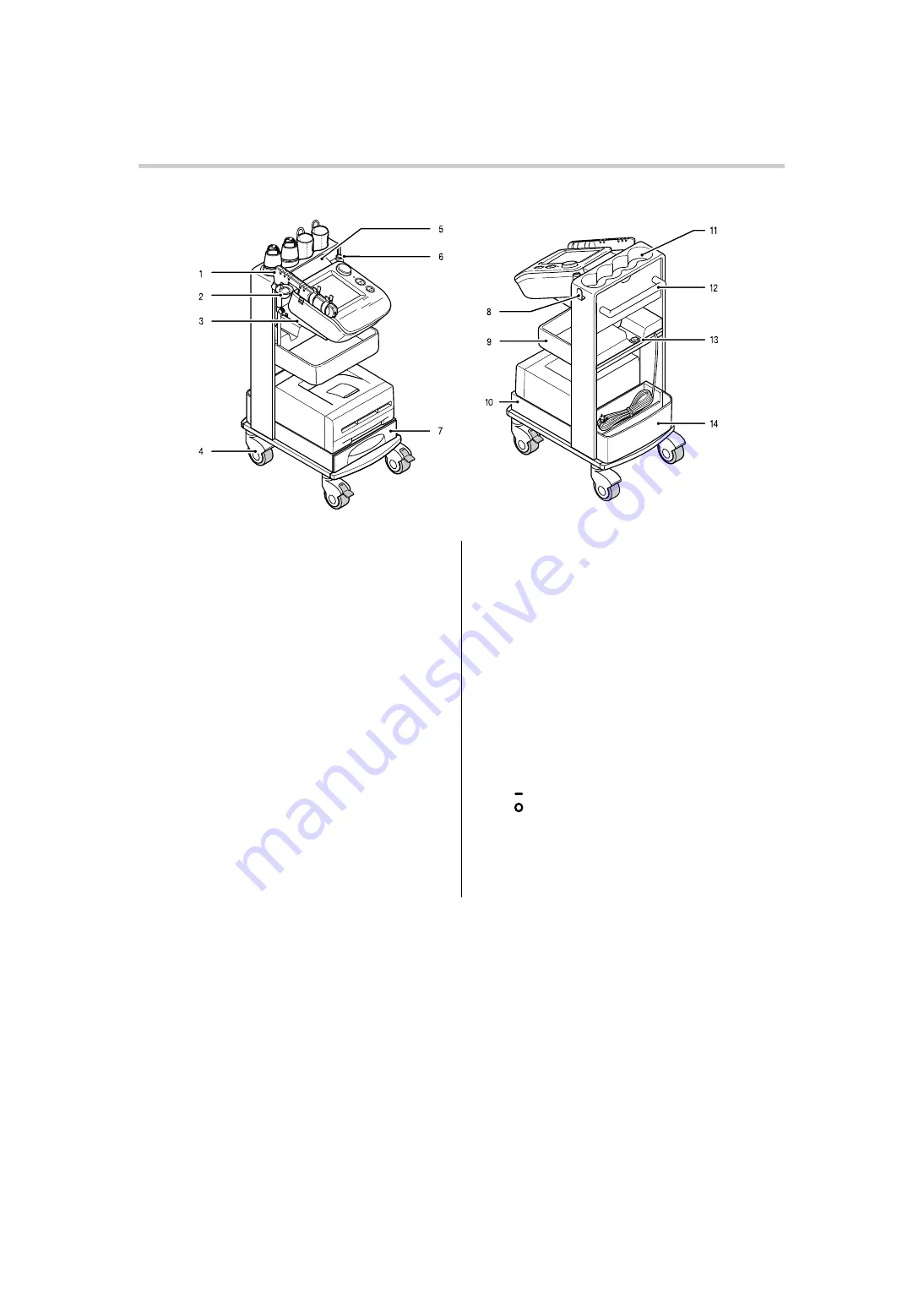
18
1-6. Name and Function of Each Part
Stand
1. Arm
The sensors are placed on this arm.
2. PCG sensor pocket
Stores the PCG sensor.
3. Main unit holder
The main unit is placed on this holder.
4. Casters
During examination, lock the casters to keep the
stand from moving. Unlock before moving the stand.
5. Cable cover
This prevents dust from collecting on the connectors
on the back of the main unit.
6. Arm stand / touch pen stand
Attach the arm either on the left or the right. Insert
the touch pen stand on the side that is empty.
Refer to "5-4. Changing the Arm Position"
(page 129).
7. Drawer
Store printing paper and other supplies in the drawer.
8. Cable hook
Hang the sensor box cable on this hook.
9. Tray
Stores supplies on the tray.
10.Laser printer holder
11.Cuff storage pocket
Store arm and ankle cuffs.
12.Handle
Hold this when moving the main unit.
13.Power on/off switch
Turns the power of the main unit, printer, and options
on/off at the same time.
(
) position is to turn on the power.
(
) position is to turn off the power.
14.Back pocket
Stores manuals and the power cord (when moving
the stand).
BP-203RPE3(A).fm 18 ページ
9年
月
6日 土曜日 午後5時4
分






























