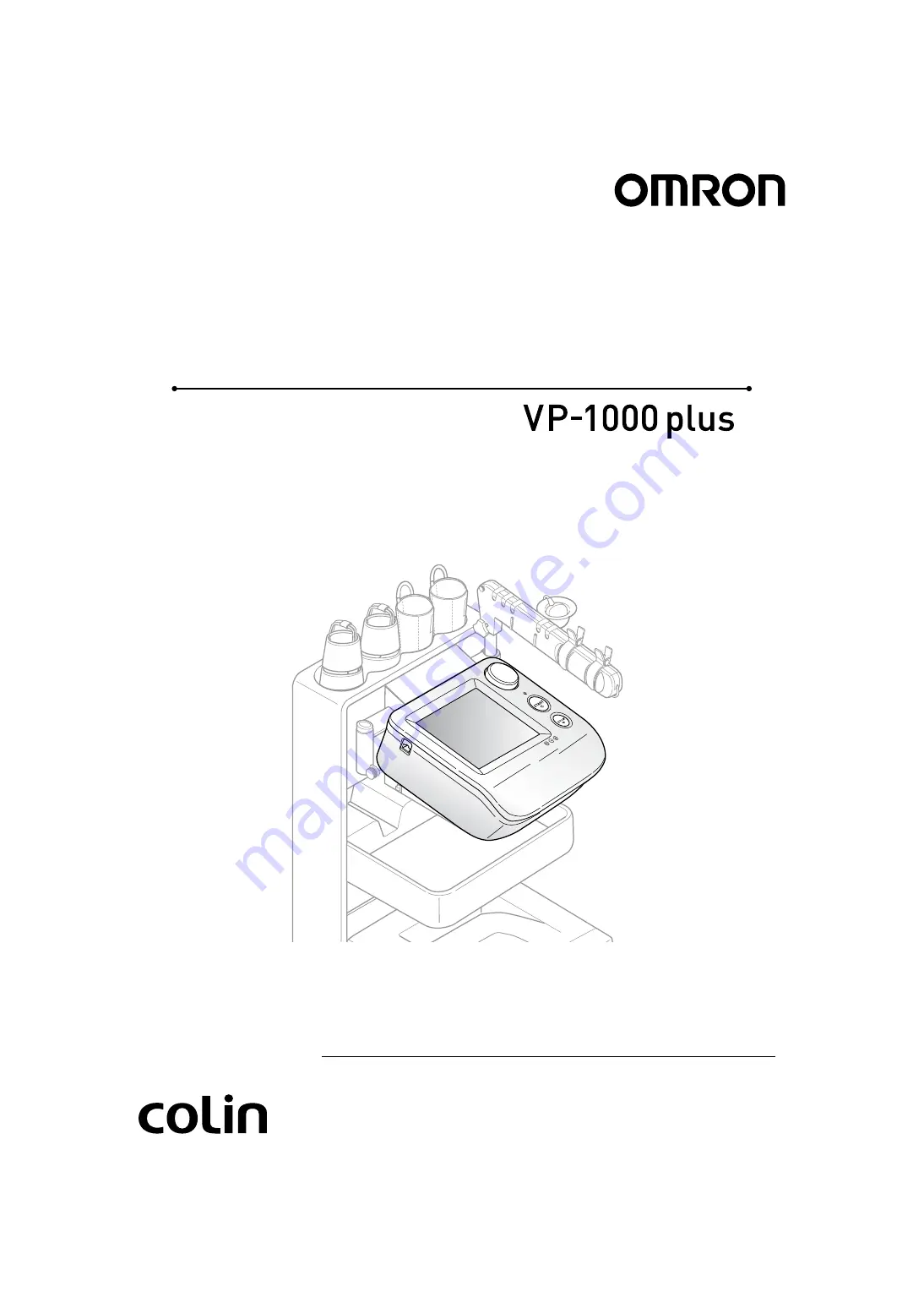
Thank you for purchasing the OMRON BP-203RPE
3
unit.
Read all of the instructions in the manual before you operate the unit
and keep the manual near the unit at all times for future reference.
Non-invasive Vascular Screening Device
BP-203RPE
3
BP-203RPE3(A).fm -1 ページ
9年
月
日 月曜日 午後
時5
分