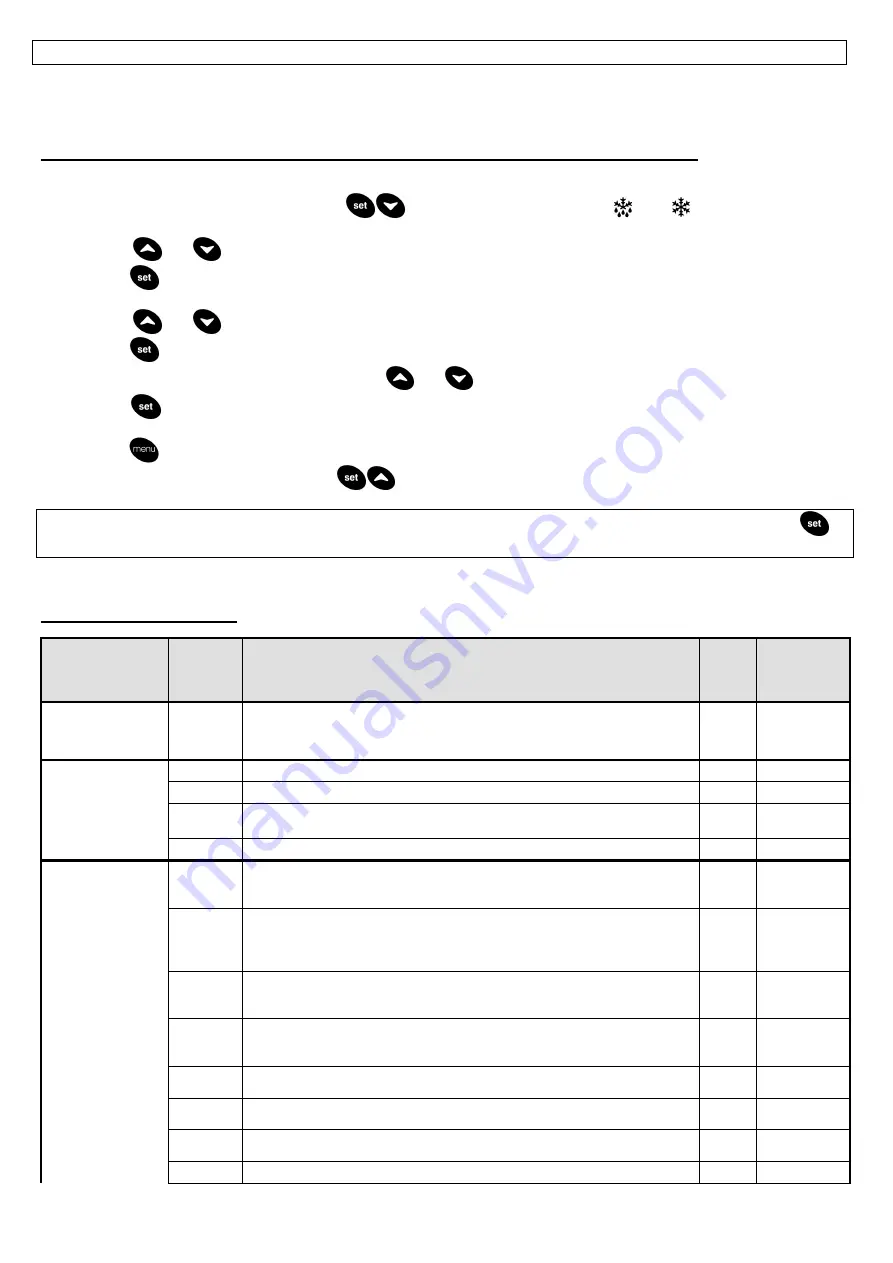
Cod. 710.0159.01.00 Rev0A – 10.2011
12 - 275
6.6
Programming
The controller’s parameters are collected into aggregates, each identified by a label. This allows the user an easy access to the
interested parameters. the label is shown on the display.
On table 6.6.2 are indicated and described all labels and the correspondent programming parameters.
6.6.1 Enter the PARAMETERS MENU and modification of the operation parameters
To ENTER the “parameters menu” proceed as follows:
1. Push simultaneously for a few seconds
buttons. The Leds marked with
and
start to blink, the upper
display will show the label of the first parameters family that can be entered.
2. Using
and
buttons it’s possible to scroll the available parameters family list.
3. Push
button to show the parameters list contained in the selected family: lower display will show alternately the selected
family label and the code of the first parameter contained, while upper display shows the value of the same parameter.
4. Using
and
buttons it’s possible to scroll through the parameters contained into the selected family.
5. Push
to activate the MODIFICATION of the displayed parameter value.
6. Increase or decrease the parameter value using
and
buttons.
7. Push
button to save the new value. In the end of the memorize procedure the controller automatically skips on the
parameters list showing the code of the next parameter.
8. Push
button to return at previous menu.
9. To QUIT the menu push simultaneously
buttons or wait 4 minutes without pushing any button (Automatic quit).
NOTE: a new set value is memorized also when the outlet is automatic and happens without pushing the confirmation
button.
The CF parameter family can be modified only with the unit in stand-by mode (display shows OFF)
6.6.2 Family Label table
LABEL
Containe
d
Paramete
rs
Parameters Description
udm
STANDARD
Value
ALL
Shows all
parameters
ALL
ST01
Summer Set Point
°C/°F
0,5
ST
ST02
Summer differential
°C/°F
2,5
Thermoregulatio
n parameters
ST05
Minimum summer set point
°C/°F
-1,5
ST06
Maximum summer set point
°C/°F
+1
CF04
PB1 probe configuration (DEW POINT)
0 = Probe absent
1 = NTC temperature
1
CF05
PB2 probe configuration (AIR INLET / COMPRESSOR OIL PROBE)
0 = Probe absent
1 = NTC air inlet temperature
2 = NTC temperature for compressor oil
2
CF06
PB3 probe configuration (AMBIENT)
0 = Probe absent
5 = NTC temperature
5
CF07
PB4 probe configuration (REFRIGERANT CIRCUIT SUCTION)
0 = Probe absent
1 = NTC temperature
1
CF08
ID1 digital input configuration (1S2)
0 = refrigerant circuit thermal protection
0
CF09
ID2 digital input configuration (REMOTE ON/OFF)
3 = remote on/off
3
CF10
ID5 digital input CONFIGURATION (1Q2 – FAN THERMAL PROT.)
1 = Fan thermal protection
1
CF11
N.U:
4
Summary of Contents for ESD 1300
Page 2: ...1 119...
Page 4: ...5 119...
Page 87: ...RU OMI 1 ON OFF 12...
Page 88: ...1 0 1 1 OMI 5 IP 42 1 2 1 2 3 4 5 6 7 8 9...
Page 90: ...HFC 3 0 3 1 OMI 0 C 50 C 90 12 OMI 3 2 40 1000 3 3 1 2 3 4 5 10...
Page 91: ...4 0 1S1 ON OFF 3 3 5 0 5 1 5 2 5 3 6 6 0 SET POINT 1 DEW POINT...
Page 92: ...6 1 HP LP CO14 6 2 ON 6 3 3 ON OFF OFF SET POINT...
Page 93: ...6 4 15 1 ALrM 2 ALOG 3 C1Hr 4 Hot Key UPL 6 5 6 5 1 P2 P3 P4 6 5 2 1 2 AlrM 3 rSt NO 4 rSt rSt...
Page 101: ...7 0 A B 0 C A...
Page 103: ...8 3 TEST 9 0 10 0 R134a R407C R507 15 15 11 0 EN378 1...
Page 122: ......






























