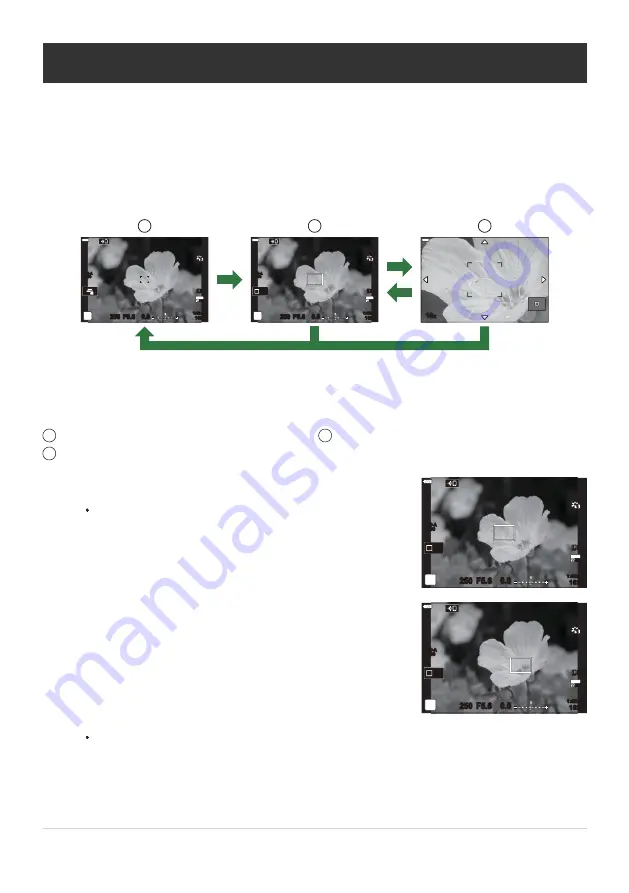
Shooting display
Zoom frame AF display
1
2
Zoom AF display
3
Press the button to which [
8
] (magnify) is assigned.
The zoom frame will be displayed.
P
S-IS AUTO
S-IS AUTO
250 F5.6
Off
0.0
S-IS AUTO
S-IS AUTO
30p
30p
4K
Y
F
Y
F
1023
1:02:03
ISO-A
200
Position the frame using the
FGHI
buttons.
P
S-IS AUTO
S-IS AUTO
250 F5.6
Off
0.0
30p
30p
4K
Y
F
Y
F
1023
1:02:03
ISO-A
200
Zoom frame AF/Zoom AF (Super Spot AF)
You can zoom in on the display during shooting. For greater precision during focusing, zoom in on the
focus area. At higher zoom ratios, you can focus on areas smaller than the standard focus target. You
can reposition the focus area as desired during zoom.
This function is only available when [
8
] is assigned to a camera control.
g
to buttons (Button Function)” (P. 167)
1023
1:02:03
P
S-IS AUTO
S-IS AUTO
250 F5.6
0.0
30p
30p
4K
Y
F
Y
F
ISO-A
200
10
x
P
S-IS AUTO
S-IS AUTO
250 F5.6
Off
0.0
S-IS AUTO
S-IS AUTO
30p
30p
4K
Y
F
Y
F
1023
1:02:03
ISO-A
200
8
8
8
1
2
3
OK
1
To return to the shooting display, you have the option of pressing and holding the control to
which [
8
] (magnify) is assigned instead of pressing the OK button.
To re-center the frame, press and hold the OK button.
96
Zoom frame AF/Zoom AF (Super Spot AF)
C
1
1.
2.






























