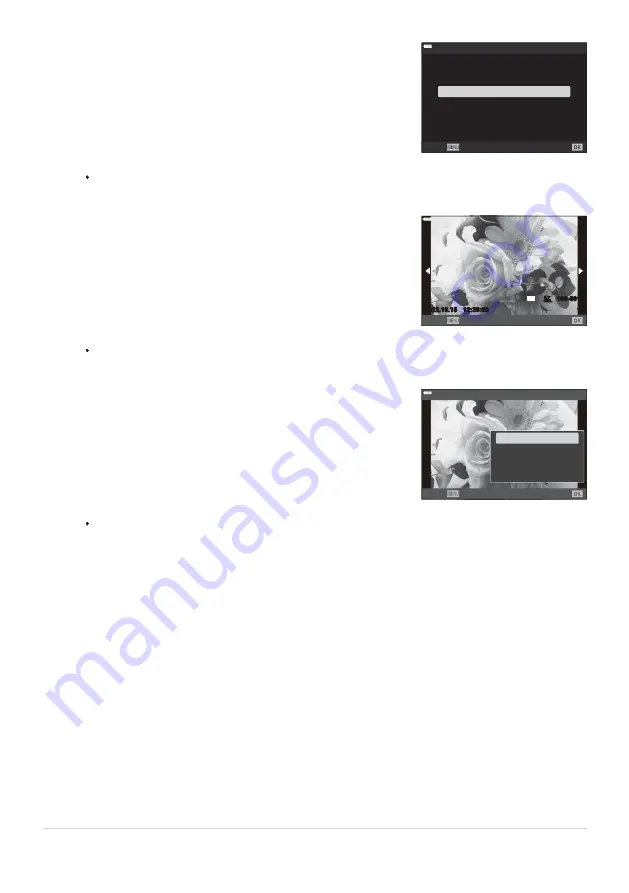
Highlight [Sel. Image] using
FG
and press the OK button.
Edit
Image Overlay
Sel. Image
Back
Set
Use
HI
to select the image to be edited and press the OK
button.
2022.10.15
12:30:00
15
100-0015
4:3
Y
F
+RAW
Y
F
+RAW
Back
Set
Highlight [RAW Data Edit] using
FG
and press the OK
button.
RAW/JPEG
Back
Set
RAW Data Edit
JPEG Edit
Movie Edit
R
The pictures on the memory card will be displayed.
The edit menu will be displayed.
Edit options will be displayed.
If the current picture is not a RAW image, [RAW Data Edit] will not be available. Select a
different image.
251
Retouching Pictures (Edit)
2.
3.
4.
C






























