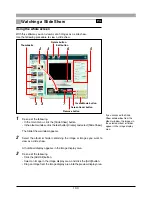98
To enter the title and description
1) Click the [Title] or [Description] button.
The [Text] dialog box appears.
2) Select the font, style (regular, bold, italic, or bold italic), size and color.
3) Enter the text.
4) Click the [OK] button.
The entered title or description appears in the layout.
To enter comments
You can attach a comment to each image.
1) Select the thumbnail of the image for which you want to display a
comment in the layout.
2) In the Information field, check the [Comments] box.
3) Click the [Comments] button.
The [Comments] dialog box appears.
4) Enter a comment.
5) Click the [OK] button.
The comment you have entered appears under the enlarged image
displayed by clicking the thumbnail in the HTML album.