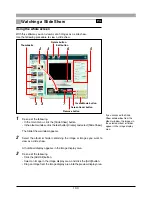88
Create and Share
Sending Images by E-mail
Sending images by e-mail
Use the following procedure to send an image by e-mail.
1
Do one of the following.
• In the main menu, click the [E-mail] button.
• In the album window, click the tool button [Create] and select [E-mail].
The E-mail window appears.
2
Select the album or folder containing the image or images you want to
send by e-mail.
A thumbnail display appears in the image display area.
3
Do one of the following.
• Select an image in the image display area, and click the [Add] button.
• Drag an image from the image display area to the file attachment area.
4
Repeat step 3 , to place the images you want to send in the file
attachment area.
To use this function, your
computer must already be set
up to send and receive e-mail.
(You will need an Internet
service provider, network
software, and so on.) For
more details, refer to the
operating instructions
provided with your computer
or Internet service provider.
To e-mail images using this
software, your Internet
Service Provider (ISP) must
be able to provide you with a
Simple Mail Transfer Protocol
server address (SMTP).
An SMTP is the standard
method to send e-mail
messages between servers.
Internet-based e-mail
accounts may not use this
type of setup. Please check
with your ISP before
attempting to e-mail images.
If you accessed the E-mail
window from the album
window, the images in the
selected album or folder
appear in the image display
area.
3
9
3
8
7
2
5
6
Thumbnails
Rotate button
Edit button
Remove button