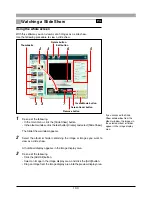89
To rotate an image
Select the image you want to rotate in the file attachment area and click
the tool button [Rotate], then select [Clockwise 90˚], [Counterclockwise
90˚ ], or [180˚].
To edit an image
Select the image you want to edit in the file attachment area, and click the
tool button [Edit] to open the image editing window.
To delete an image from the file attachment area
Select the image you want to delete, and click the [Remove] button.
5
Select the sender.
If the sender is not set, see “Setting up an e-mail account” (page 91).
6
Set the addressee.
1) Click the [Address] button.
This opens the [Address Book] dialog box.
2) Select the addressee, and click the [Add] button.
This adds the selected addressee to the addressee list.
If the mail address is not in the address book, see “Saving e-mail
addresses in the address book” (page 93).
To delete an addressee from the list
Select the addressee you want to delete, and click the [Remove] button.
For image editing operations,
see “Editing Images” (page
114).
Address selection
OK button
Add button
Remove button