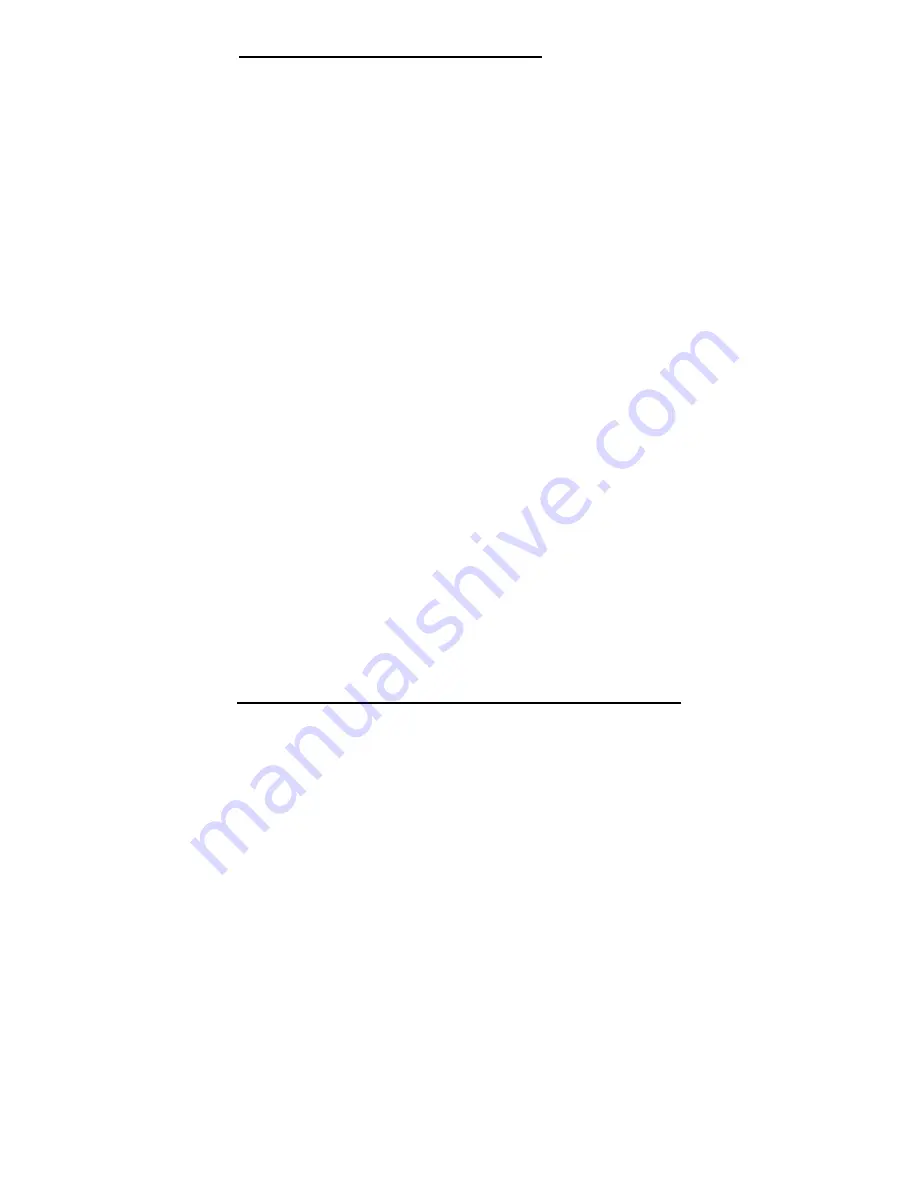
OL3020 User Manual
42
13 Troubleshooting the InfoGlobe
1. There is no rotation and display after plugging into an electrical outlet.
Ensure that the AC adapter is plugged in properly.
2. There is no Caller ID information being received.
Caller ID is a subscription service from your local telephone company. Ensure that
telephone cord is plugged in correctly.
3. There are sounds of vibration coming from base.
Vibrations coming from the Info Globe are normal. However, check that the device is
standing firmly on a level surface and that there are no other objects close to the unit
that may be producing the sound.
3. Floating display looks faint.
Check that AC adapter has been plugged in properly. Place unit against a dark
background to obtain maximum illumination from floating display.




































