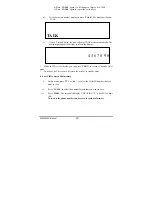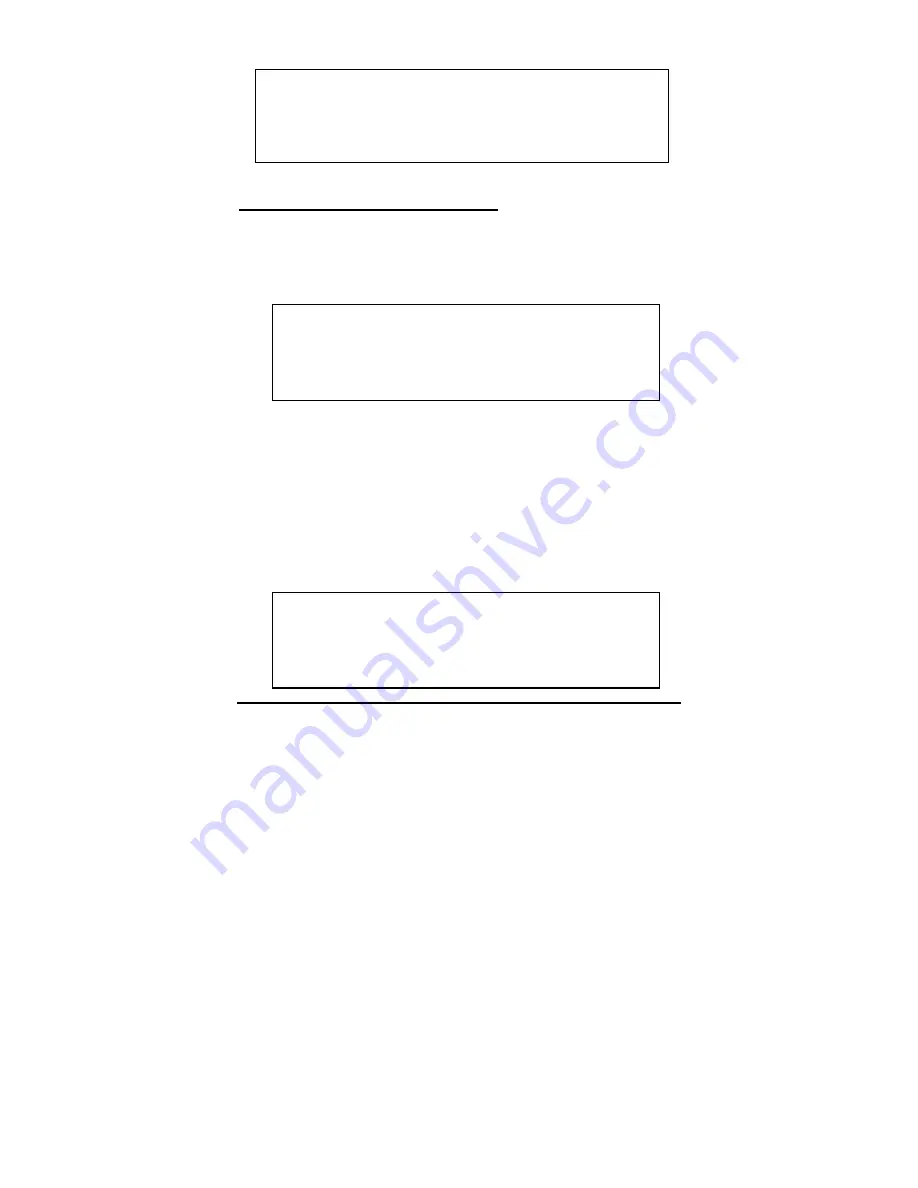
After reviewing all new messages, the icon will disappear.
NEW
CALL
1 0/3 0
PM
10:00
5
21 Speed Dial Memory (0…9)
1. Memory Programming
i.
With the Handset in the idle (on hook) mode, enter the desired phone number.
With one or more numbers displayed, you can press
REDIAL
to add a 4
second pause. Each subsequent press adds an additional 4 seconds to the pause.
1 2 3 4 5 6 7 8 9 0 1
LOCATION?
X
ii. Press
‘
MEM
’. You will see ‘LOCATION? X’. ‘X’ is the lowest empty
memory location.
iii. Press
‘
MEM
’ to confirm,
or
press a different location (
0-9
), if desired.
Programming is completed!
CAUTION: Make sure you’re not replacing an
important phone number already in that location!
2. Memory editor
i.
Enter memory search mode by pressing ‘
MEM.
’. Press ‘
▼
/#’ or ‘
▲
/*’ to
select the memory location you want to edit.
10:00
PM
10/19
M E M 2
OL3020 User Manual
25