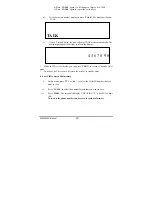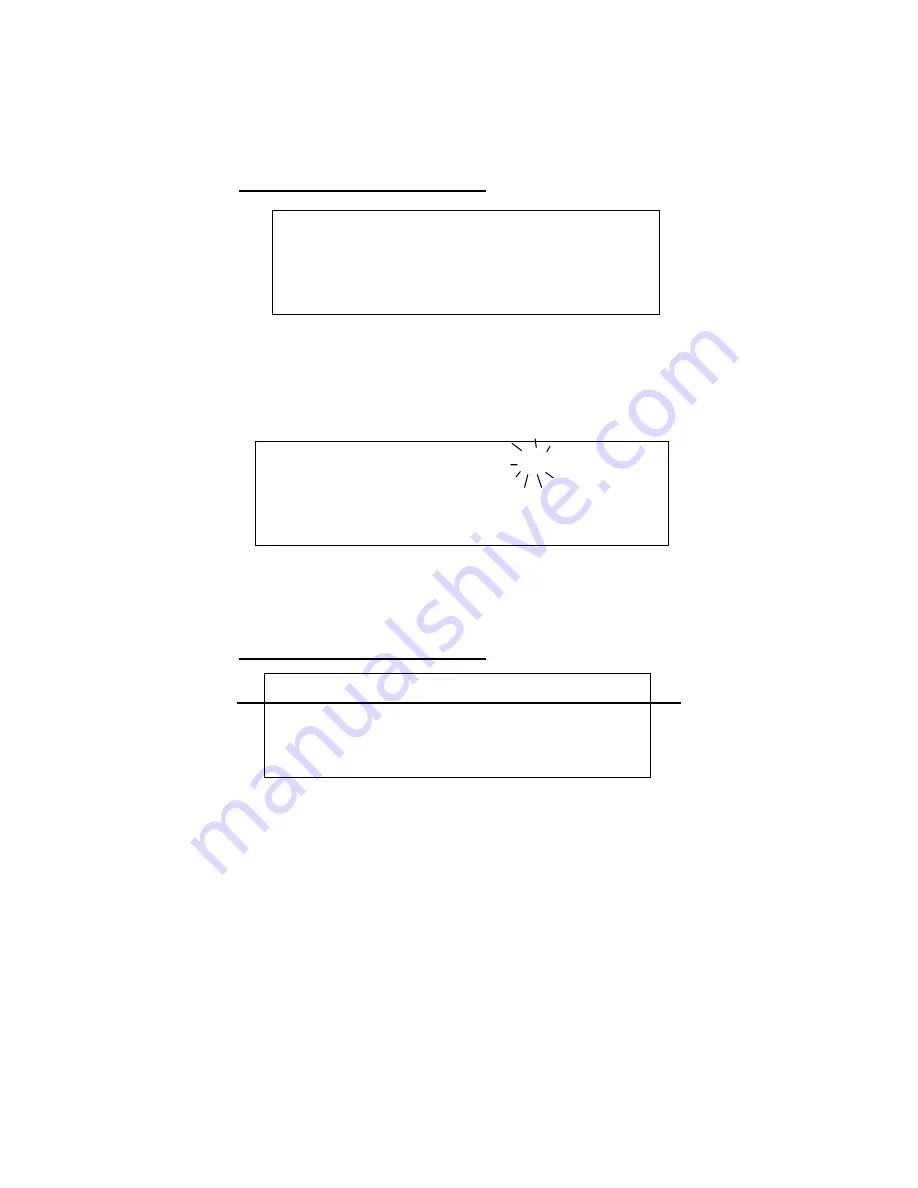
1.
The current setting (
T
or
P
) is displayed.
2. Press
‘
▼
/#’ or ‘
▲
/*’ to select the desired setting, and the display will update the
current setting: ‘SET T/P? T’ ‘SET T/P? P’ ‘SET T/P? T’……..
3. Press
‘
MEM.
’ to confirm. After confirmation, you will enter ‘
RINGER
’
setting.
16 Setting RINGER ON/OFF
R I N G E R O N
1. The current RINGER ON/OFF setting is displayed.
2. Press
‘
▼
/#’ or ‘
▲
/*’ to select the desired setting, and the display will update to
the current setting: ‘RINGER ON’ ‘RINGER OFF’ ‘RINGER ON’
3. Press
‘
MEM.
’ key to confirm. After confirmation, you will enter
DATE/TIME
setting.
4. 17 Setting Date & Time
1 0/3 0
PM
10:00
DATE / TIME
1. Press the appropriate digits to enter first the
time
and then the
date
.
2. To change the AM/PM setting, press any digit.
3. Press
‘
▼
/#’ or ‘
▲
/*’ to skip forward or backward.
4. Press
‘
MEM
.’ key to confirm. After confirmation, you will enter
CONTRAST
setting.
18 Setting Display Contrast
OL3020 User Manual
15
C O N T R A S T
5
6