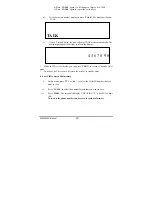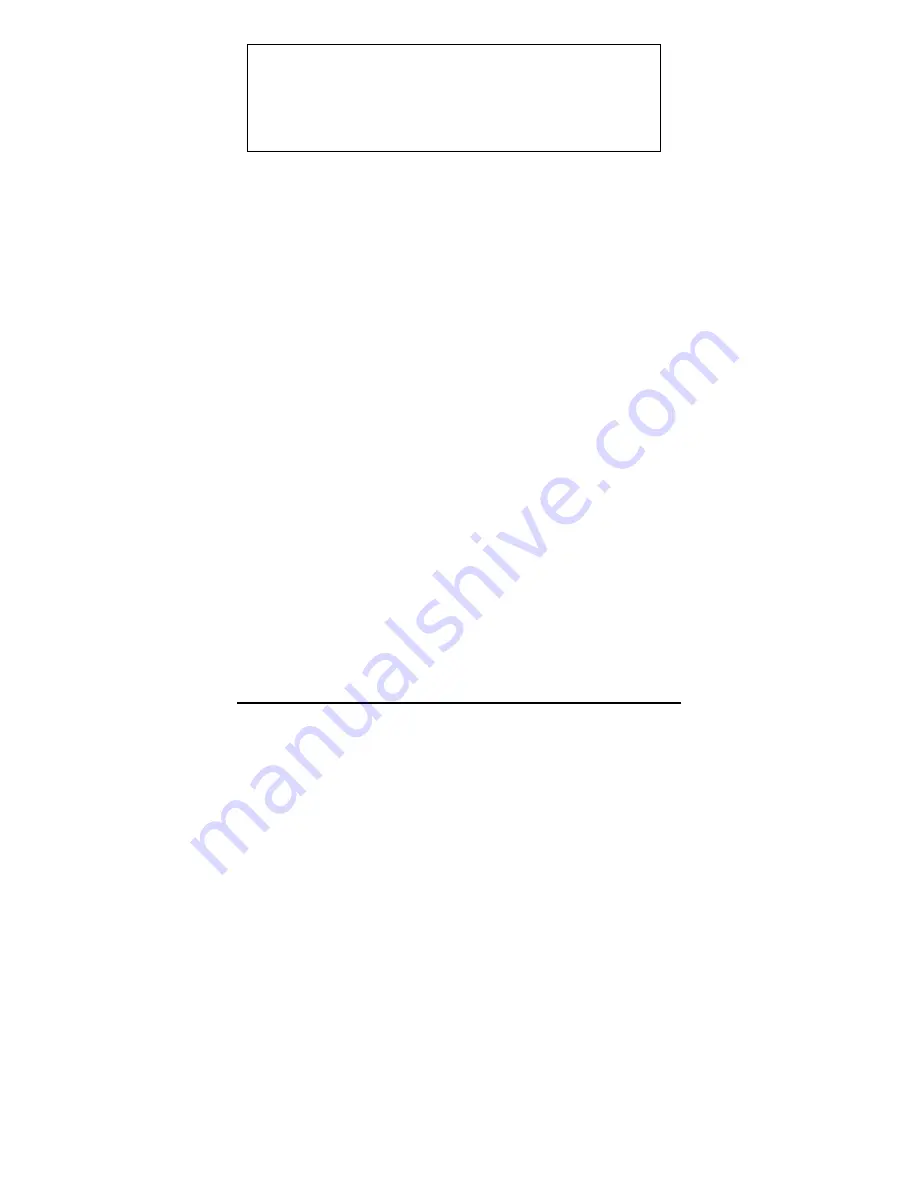
CA
LL
E
1 1/0 3
AM
11:00
10
E
R
A
S
A
L
L
?
CALL
iii.
When the end of the list is reached, ‘END’ is displayed.
iv. Press
‘
DELETE
’ again to confirm deletion, and return to standby mode.
*
You can press ‘
CHAN.
’ to return to standby mode.
*
No activity for 20 seconds will return the handset display to standby (idle) mode.
6. SET VIP CALLS (assigning VIP designations to CID records)
The user can create VIP call records. When a VIP call is received, 4 beeps will
be heard between rings, and the
VIP
icon will be displayed.
i. Press
‘
▼
/#’ or ‘
▲
/*’ to select the call which you want to designate ‘VIP’.
ii.
Press and hold ‘
CALLS
’ for 2 seconds; the VIP icon turns on.
iii.
To remove the VIP designation, press and hold ‘
CALLS
’ for 2 seconds.
*
Press ‘
CHAN.
’ to return to standby (idle) mode.
*
No activity for 20 seconds will return your handset to standby mode.
7. ‘Smart’ Dialing from Caller ID
You can dial a phone number stored in Caller ID memory.
i.
In idle mode, press ‘#’ or ‘*’ to select the CID record you want to dial.
ii.
If the display phone number is in the correct format, press ‘
TALK
’ to dial.
1. If the display is showing 10 digits in second line, such as
‘123-456-7890’.
1) Press ‘
CALLS
’; it will change to 11 digits: ‘1123-4567890’.
2) Press ‘
CALLS
’ again; it will change to 7 digits: ‘456-7890’.
3) Press ‘
CALLS
’ again; it will change to 8 digits: ‘1-456-7890’.
4) Press ‘
CALLS
’ again; it will change to 10 digits: ‘123-456-7890’.
5) Press ‘
CALLS
’ again to repeat the cycle above.
2. If the display is showing 7 digits in second line such as ‘456-7890’,
and the area code is set as “123”.
1) Press ‘
CALLS
’; it will change to 8 digits: ‘1-456-7890’.
2) Press ‘
CALLS
’ again; it will change to 10 digits: ‘123-456-7890’.
3) Press ‘
CALLS
’ again; it will change to 11digits: ‘1123-4567890’.
OL3020 User Manual
22