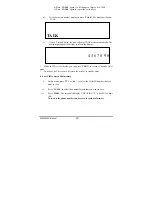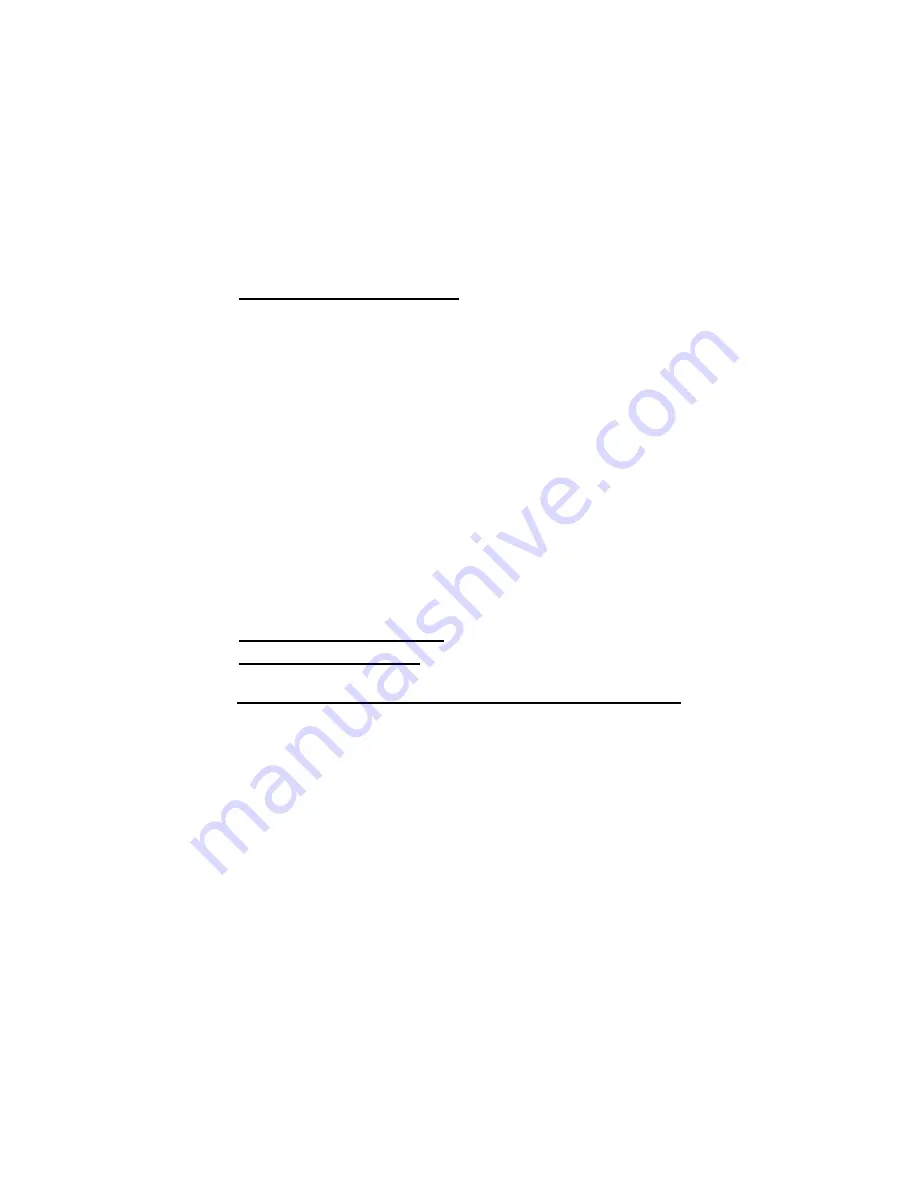
OL3020 User Manual
37
6. The Day (or Month) field is blinking. Use
UP
or
DOWN
to select the correct Day
(or Month).
7. Press
RIGHT
to move to the next location.
8. The Year field is blinking. Use
UP
or
DOWN
to select the current Year.
9. Press
RIGHT
to move to the next location.
10. The hour field is blinking. Use
UP
or
DOWN
to select the current hour (
be
careful of am/pm
).
11. Press
RIGHT
to move to the next location.
12. The minute field is blinking. Use
UP
or
DOWN
to select the current minute.
13. Press
SELECT
to confirm your programming.
Note: The order of Day and Month will depend on how you set the Date Format.
Time is also set upon receiving Caller ID information (however, you must set the
year manually).
8
Daylight Saving Time
The Info Globe features a hundred-year calendar with an automatic Daylight
Saving Time (DST) adjustment.
Daylight Saving Time begins at 2am on the first Sunday of April. Time reverts to
standard time at 2am on the last Sunday of October.
That is, on the first Sunday of April, the clock increments from 1:59am to 3am.
On the last Sunday of October, the clock falls back from 1:59am to 1am. This is
done automatically when the feature is enabled. If the feature is off, the clock
increments normally from 1:59am to 2am.
1. Press
SELECT
to access the menu.
2. Use
UP
or
DOWN
to select
SET DST
in the menu, then press
SELECT
again.
3. You will see:
DST: OFF
(or
ON
) The ON/OFF field is blinking.
4. Press
UP
or
DOWN
to toggle between ON and OFF.
5.
Press
SELECT
to confirm your selection.
Note:
The default value after a power failure is DST: Off..
9 Personal
Messages
Programming Personal Messages