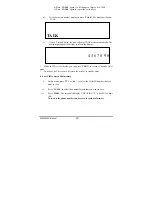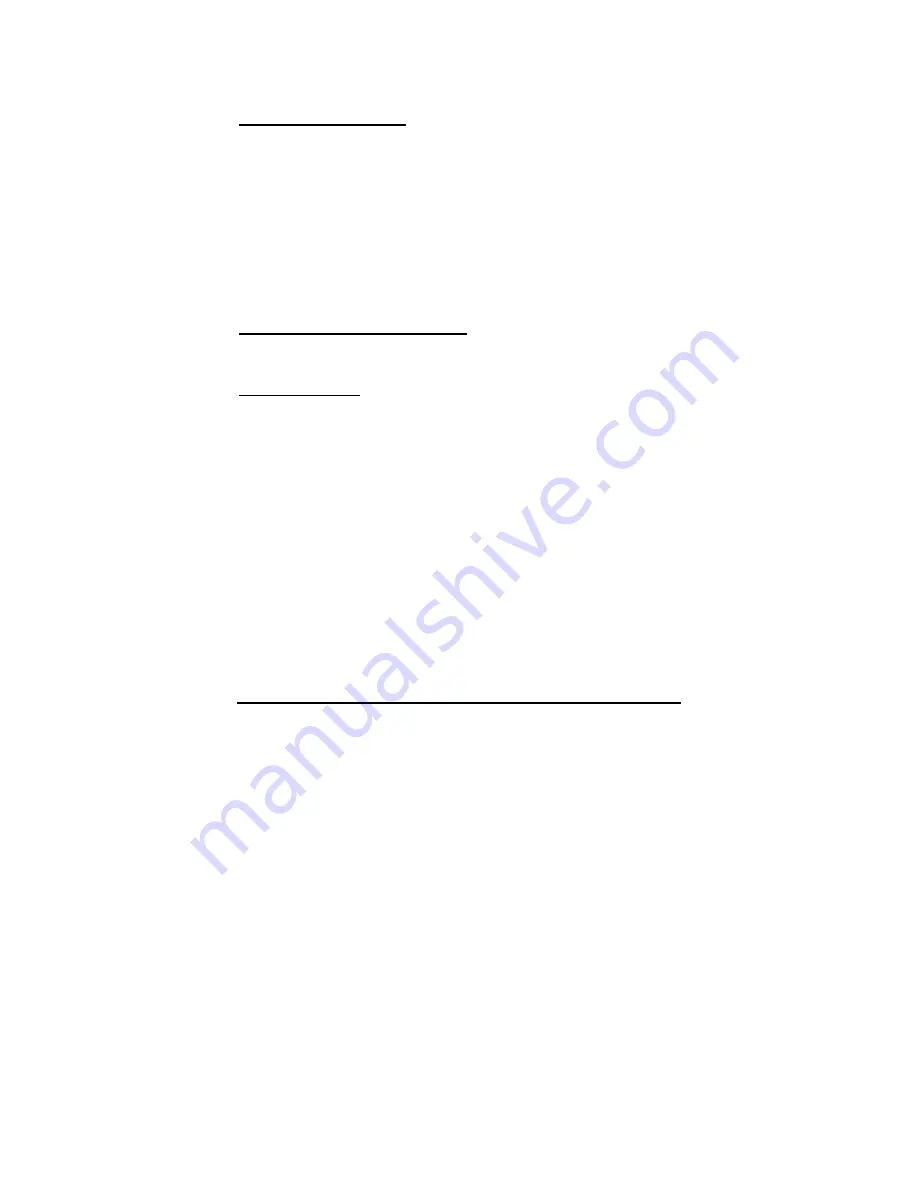
OL3020 User Manual
33
UP/DOWN
Press to select previous / next page or character in setting.
3 Getting
Started
1. Place
the
OL3020
on a firm and level surface.
2. To optimize the dramatic effect of the display, position the unit against a dark
background, such as books or plants. This will enhance the floating effect and
display contrast.
3. Connect the power adapter and telephone cord into matching jacks on the under
side of the base.
4. Plug the power adapter into the electrical outlet. Plug the telephone cord into the
telephone wall jack.
5. The rotor inside the device starts rotation.
6. Once rotation is steady, the LED turns on with the standby display.
7. The
OL3020
is now in the normal standby mode.
4
Normal Standby Mode
During normal standby mode the following data is displayed:
Caller ID Information
1. Preset
Message
Holds 5 Caller ID records
2. New
Calls
The number of new calls in the call log will be indicated as shown:
There are 5 New Calls in Call Log
3. Details of Latest Caller ID record
Timothy 1-866-537-0384
Note:
When there are no CID records in the Call Log,
OLYMPIA
INFOGLOBE
is displayed as part of the normal standby mode rotation.
4. Message
Waiting