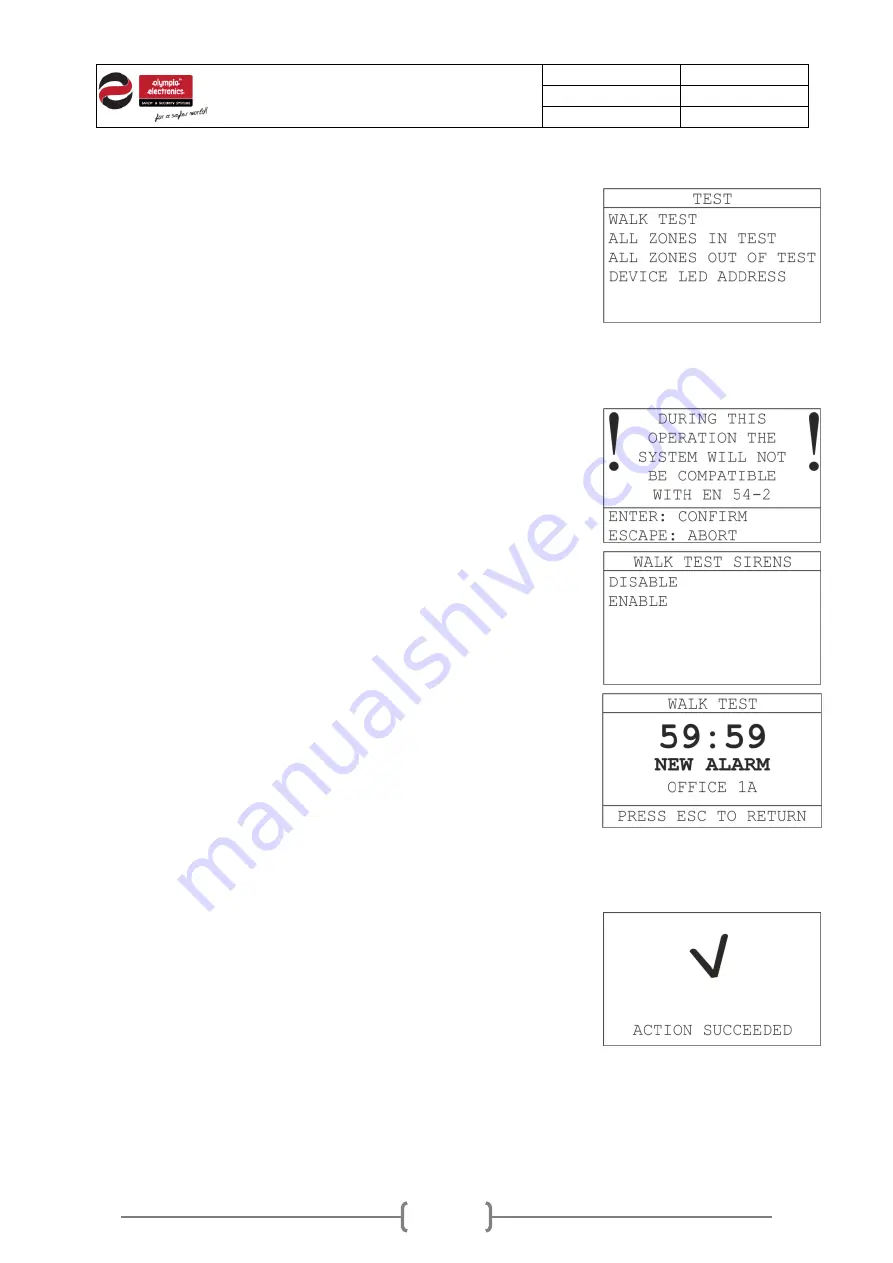
Date
27/06/2019
Document number
921100400_09_002
Page
44 of 67
44 / 67
5.1
Test Menu
This submenu is used during periodic maintenance of the system to
set the fire detection equipment in test mode in order to confirm
functionality. The available options are the following on figure 5-4.
WARNING! By enabling test mode to a control panel the
syste
m’s fire detection ability is inhibited until test mode is
terminated. Use the following options wisely and ensure all
persons present to the building are informed for scheduled
maintenance of fire detection system.
Figure5-4.Test menu
5.1.1
Walk test
The first option, “WALK TEST” starts a test procedure to all connected
fire detection devices connected to this control panel and lasts 1 hour
(with countdown timer).
After selecting this option, the system informs the technician that
during this procedure the fire detection system will not conform with
EN54-2, due to temporary inactive fire detection (in test).
Next, the control panel asks for siren mode (enabled or disabled). By
enabling the sirens, every time a new a alarm event is triggered by
any of the connected devices, all conventional and addressable sirens
will sound for 6 seconds, else they stay inactive.
The walk test screen is similar to the screen on the right. Each time a
new alarm is triggered, the point’s name is indicated on screen for a
few seconds and the point’s red LED lights for 14 seconds. The
panel’s relay outputs are not affected by walk test, they remain to
initial position.
During a walk test each fire detection device can trigger a fire alarm
only one time.
Exit the walk test by pressing Esc key.
Figures5-5.Walk test
5.1.2
All zones in test
“
ALL ZONES IN TEST
” option instantly sets all 128 zones in test, thus
all connected addressable devices in test mode. This setting is
permanent, until being unset. Zones that are in alarm do not trigger a
general alarm event on the control panel and are visible via:
“
INFORMATION > ZONES > ALARMS IN TEST ZONES
”.
Figure5-6.All zones in test
5.1.3
All zones out of test
“
ALL ZONES OUT OF TEST
” option instantly sets all 128 zones out of test.






























