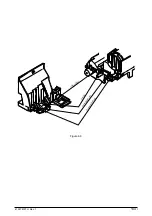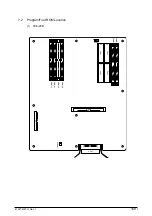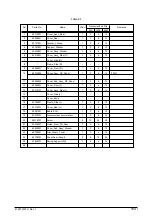41057610TH Rev. 1
142 /
0
Printout colors different from original colors
•
Is each LED head lens contaminated?
Yes Clean the LED head lens.
▼
•
No
Is each LED head assembly connected to the junction board (PD6 PCB) correctly?
No
Check the connection of the cables (between each LED head and the junction board) or
connect the LED head cables to the junction board correctly.
▼
•
Yes
Is +3.3V on the following pins of the HEADPOW connector of the junction board (PD6 PCB)
being supplied?
+3.3V: Pin 1, 2, 3, 4, 5, 6
•
Yes Is +3.3V being supplied to each LED head assembly from the junction board (PD6 PCB)?
Pins 1, 2, 3, 4, 5 and 6 of the YPOW connector for the yellow LED head assembly
Pins 1, 2, 3, 4, 5 and 6 of the MPOW connector for the magenta LED head assembly
Pins 1, 2, 3, 4, 5 and 6 of the CPOW connector for the cyan LED head assembly
Pins 1, 2, 3, 4, 5 and 6 of the BPOW connector for the black LED head assembly
No
Replace the junction board (PD6 PCB).
▼
•
Yes Check the connection of the cables or replace the LED head assembly.
▼
•
No
Is +3.3V on the following pins of the HEADPOW connector of the engine board (PX4 PCB)
being supplied?
+3.3V: Pin 1, 2, 3, 4, 5, 6
Yes Replace the HEADPOW cable.
▼
•
No
Is +3.3V on the following pins of the POWER connector of the engine board (PX4 PCB)
being supplied?
+3.3V: Pin 15, 16, 17, 18
Yes Replace the engine board.
▼
•
No
Check the connection of the cables or replace the low-voltage power supply. Is the problem
recovered?
Yes End
▼
•
No
Is +32V on the power connector of the engine board (PX4 PCB) being supplied?
+32V; Pin 7, 8, 9, 10
No
Check the connection of the cables or replace the low-voltage power supply.
▼
•
Yes
Is +32V on pin 2 of the HVOLT connector of the engine board (PX4 PCB) being supplied?
No
Replace the engine board.
▼
•
Yes
Check the connection of the cables, replace the high-voltage power supply or belt cassette
assembly. Is the problem recovered?
Yes End
▼
•
No
Is Each terminal of each image drum unit connected to the contact assembly correctly? (See
Figure 6.3.)
A
Summary of Contents for OKICOLOR 8
Page 2: ...OKICOLOR 8 Color LED Page Printer Maintenance Manual 1999 7 14 Rev 1...
Page 12: ...41057610TH Rev 1 11 This page intentionally left blank...
Page 44: ...41057610TH Rev 1 43 Figure 3 1 3 2 Parts Layout...
Page 45: ...41057610TH Rev 1 44 Figure 3 2...
Page 46: ...41057610TH Rev 1 45 Figure 3 3...
Page 47: ...41057610TH Rev 1 46 Figure 3 4...
Page 105: ...41057610TH Rev 1 104 olor check pattern...
Page 156: ...41057610TH Rev 1 155 Fig 8 2 2 1 O 3 N C 0 9 Q 6 M J 8 7 8 S H E 7 K G 4 P D R L B A F T 5...
Page 166: ...41057610TH Rev 1 165 Fig 8 6 H B E F 2 J 4 4 I 3 3 6 9 8 7 G C D A 0 5 1 5...
Page 168: ...41057610TH Rev 1 167 Fig 8 7 1 2 5 6 3 4...
Page 170: ...41057610TH Rev 1 169 Fig 8 8 7 7 5 A 5 6 6 3 3 4 4 0 9 1 8 2...
Page 172: ...41057610TH Rev 1 171 Fig 8 9 7 6 6 5 5 4 1 8 8 2 3 4 3 7...
Page 196: ...41057610TH Rev 1 195 SEN1 CN22 CN23 CN24 5 2 PCB Layout AOLT PCB...
Page 197: ...41057610TH Rev 1 196 6 PARTS LIST 4 D 9 3 B 6 C A E F 2 J I L 0 1 K G G G 5 7 H 9 8...