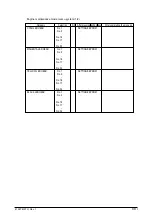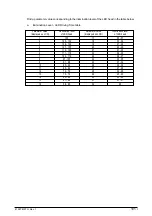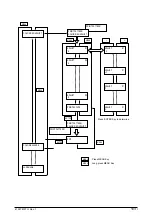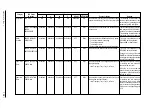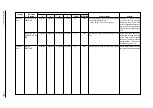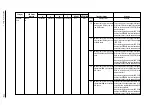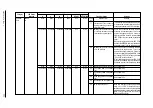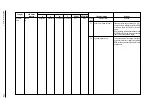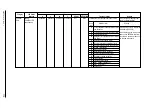41057610TH Rev. 1
106 /
6.
TROUBLESHOOTING PROCEDURES
6.1
Troubleshooting Tips
(1)
Check the basic check points covered in the user’s manual.
(2)
Gather as much information on the problem from the customer as possible.
(3)
Perform inspections in conditions close to those in which the problem had occurred.
6.2
Points to Check before Correcting Image Problems
(1)
Is the printer being run in proper ambient conditions?
(2)
Have the supplies (toner) and the routine replacement part (image drum cartridge) been
replaced properly?
(3)
Is the paper normal? See paper specifications section.
(4)
Has the image drum cartridge been loaded properly?
6.3
Tips for Correcting Image Problems
(1)
Do not touch, or bring foreign matter into contact with the surface of the image drum.
(2)
Do not expose the image drum to direct sunlight.
(3)
Keep hands off the fuser unit as it is heated during operation.
(4)
Do not expose the image drum to light for longer than 5 minutes at room temperature.
Summary of Contents for OKICOLOR 8
Page 2: ...OKICOLOR 8 Color LED Page Printer Maintenance Manual 1999 7 14 Rev 1...
Page 12: ...41057610TH Rev 1 11 This page intentionally left blank...
Page 44: ...41057610TH Rev 1 43 Figure 3 1 3 2 Parts Layout...
Page 45: ...41057610TH Rev 1 44 Figure 3 2...
Page 46: ...41057610TH Rev 1 45 Figure 3 3...
Page 47: ...41057610TH Rev 1 46 Figure 3 4...
Page 105: ...41057610TH Rev 1 104 olor check pattern...
Page 156: ...41057610TH Rev 1 155 Fig 8 2 2 1 O 3 N C 0 9 Q 6 M J 8 7 8 S H E 7 K G 4 P D R L B A F T 5...
Page 166: ...41057610TH Rev 1 165 Fig 8 6 H B E F 2 J 4 4 I 3 3 6 9 8 7 G C D A 0 5 1 5...
Page 168: ...41057610TH Rev 1 167 Fig 8 7 1 2 5 6 3 4...
Page 170: ...41057610TH Rev 1 169 Fig 8 8 7 7 5 A 5 6 6 3 3 4 4 0 9 1 8 2...
Page 172: ...41057610TH Rev 1 171 Fig 8 9 7 6 6 5 5 4 1 8 8 2 3 4 3 7...
Page 196: ...41057610TH Rev 1 195 SEN1 CN22 CN23 CN24 5 2 PCB Layout AOLT PCB...
Page 197: ...41057610TH Rev 1 196 6 PARTS LIST 4 D 9 3 B 6 C A E F 2 J I L 0 1 K G G G 5 7 H 9 8...