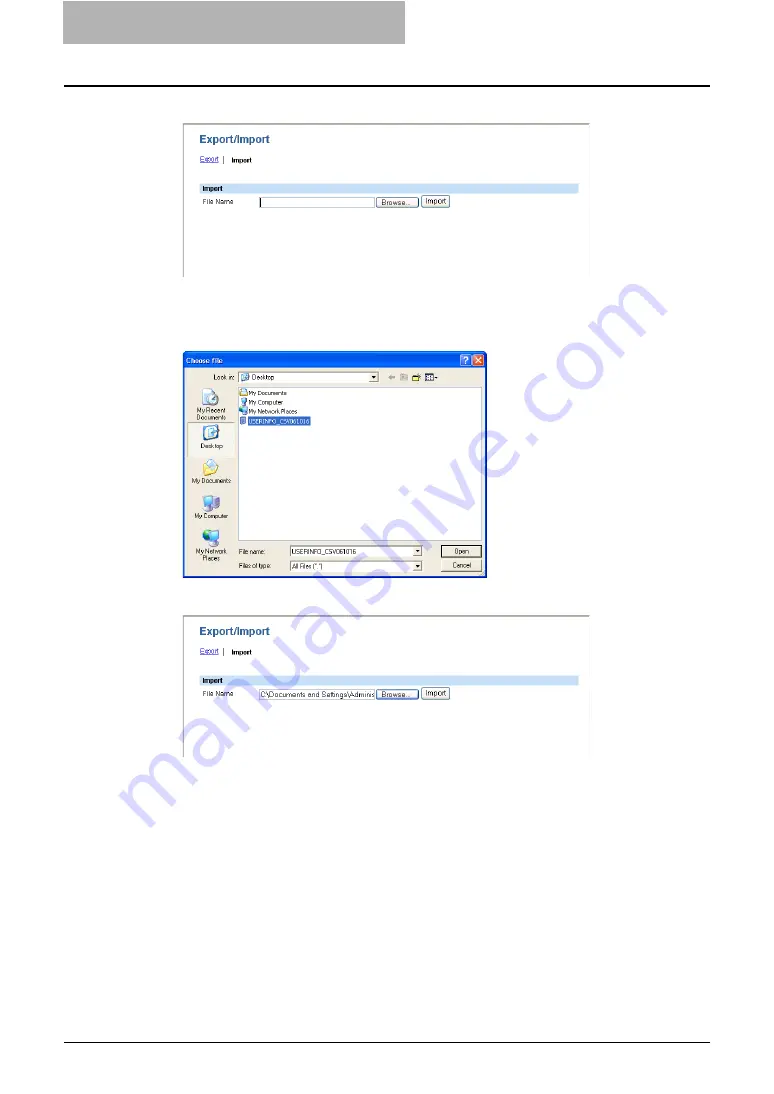
1 Setting up User Management
36 Setting up User Management Setting
4
Click Import menu and click [Browse...].
y
The Choose file dialog box appears.
5
Select the CSV file that contains user information data and click
[Open].
6
Click [Import].
y
The data is imported to the User Information list page.