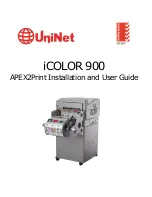- 68 -
5. Energy Saving Function
About Energy Saving
This section describes each energy saving function.
This printer has three energy saving functions: Power Save Mode, Sleep Mode and Auto
Power OFF Mode.
• Power Save Mode
If you do not use the printer for a certain period of time, the printer automatically
enters the Power Save mode, saving power consumption.
Or press the «POWER SAVE» button to enter the Power Save Mode manually.
When the printer is in the Power Save Mode, the «POWER SAVE» button lights in
green.
• The time that elapses before entering the Power Save Mode is one minute by factory default. How to change the
time that elapses before entering the Power Save Mode, see ”
Setting the Time Before Entering the Power Save
• Sleep Mode
The printer moves from the Power Save Mode to the Sleep Mode when the printer
is left for the time set from the Power Save Mode status. In the Sleep Mode, the
printer status and power consumption are almost the same as when the power is
off.
When the printer is in the Sleep Mode, the «POWER SAVE» button blinks.
• If an error has occurred, the printer does not enter Sleep mode.
• The time that elapses before entering the Sleep Mode is 15 minutes by factory default. How to change the time that
elapses before entering the Sleep Mode, see ”
Setting the Time Before Entering the Sleep Mode
• Restore from the Sleep Mode or the Power Save Mode
Press the «POWER SAVE» button to recover from Power Save Mode or Sleep
Mode.
• The machine also recovers from Power Save mode, when some data is received from a computer or another
device.
• Auto Power Off Mode
The machine equipped with the Auto Power Off function which automatically turns
off the power if the machine is left unoperated for a certain period of time. To use
the printer, turn the power on.
• The period of time before the printer automatically turns off is four hours.
• To change the period of time before the printer turns off, see ”
Setting the Time Before Entering the Auto Power Off
• In the factory default, a printer does not enter the auto power off mode while connecting to the network. To enable
the Auto Power Off Mode while connecting to the network, refer to the ”
Summary of Contents for C824
Page 1: ...C824 C834 C844 ES8434 User s Manual...
Page 4: ...1 Before starting For Your Safety About This Manual Preface Trademarks License...
Page 15: ...15 2 Setup Side view...
Page 65: ...65 4 Print 2 Unfold the paper support 3 Open the sub support...
Page 158: ...8 Appendix How to open printer folder Menu List of the Operator Panel Options Specifications...
Page 175: ...175 8 Appendix 5 Select the total number of trays for Available Tray and then click OK...
Page 180: ...180 8 Appendix When options are attached...
Page 188: ...47095302EE Rev4...