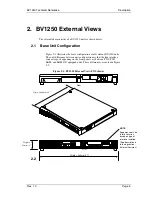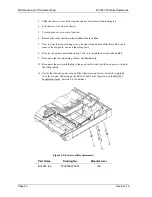Maintenance and Troubleshooting
BV1250 Technical Reference
Page 8
Rev. 1.0
2.1 Fault
Processing
On occasion, a fault condition may arise which causes a unit to behave
erratically or fail altogether. Should this occur, it is important to take timely
action to obtain a trouble report, diagnose, and resolve the problem. In addition,
it is recommended that some form of trouble ticket be maintained in order to
track actions taken to resolve the problem and to preserve a maintenance record
for the affected unit(s).
The first steps in dealing with a trouble report can be handled remotely. If
remote activities are not sufficient to resolve the problem, it may be necessary
to perform on-site tasks to resolve the difficulty.
1.
Check the situation by telephone
When a problem occurs, it should be reported by the user or network manager and
a record of the problem should be made. Important elements of the report include
the unit identification/location information, time of the event, symptoms of the
event, and conditions/use under which the event occurred.
In addition, it may be necessary to provide the reporting person with instructions
regarding action to be taken immediately to prevent broader network problems.
2.
Confirm the fault situation using a remote connection with the unit
If communications with the problem unit are intact, use the MCS Fault Log
display or the on-line
ELOG
command, to retrieve the unit’s fault log and to record
related trouble code(s).
Once any fault codes have been retrieved, refer to the Table 2-2 Fault Conditions
in this document to diagnose the problem. If the trouble is due to a software or data
error, it will usually be possible to correct the problem remotely, using the
Maintenance Console Software.
3.
Troubleshoot on-site
If a fault condition is due to hardware, such as a blown fuse for example, it will
be necessary to make a service call to the site where the unit is located.
Summary of Contents for BV1250
Page 1: ...BV1250 Internet Voice Gateway TECHNICAL REFERENCE Oki Electric Industry Co Ltd...
Page 2: ......
Page 6: ...BV1250 Technical Reference Page iv Rev 1 0...
Page 10: ...Description BV1250 Technical Reference Page 2 Rev 1 0...
Page 18: ...Maintenance and Troubleshooting BV1250 Technical Reference Page 2 Rev 1 0...
Page 22: ...Maintenance and Troubleshooting BV1250 Technical Reference Page 6 Rev 1 0...
Page 46: ...On line Commands BV1250 Technical Reference Page 2 Revision 1 0...
Page 54: ...On line Commands Command List BV1250 Technical Reference Page 10 Revision 1 0...
Page 64: ...On line Commands Command Descriptions BV1250 Technical Reference Page 20 Revision 1 0...
Page 66: ...On line Commands Equipment BV1250 Technical Reference Page 22 Revision 1 0...
Page 105: ...BV1250 Technical Reference Command Reference Maint Console Commands Revision 1 0 Page 61...
Page 180: ...On line Commands Maintenance BV1250 Technical Reference Page 136 Rev 1 0...
Page 198: ...On line Commands FXO Interface BV1250 Technical Reference Page 154 Rev 1 0...