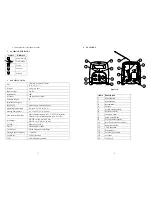7
7
TROUBLESHOOTING
PROBLEM POSSIBLE
CAUSE CORRECTION
LCD does not
light
•
No power input
•
Check power cord
connections
•
Turn on power
System will not
actuate
•
Foot switch not
plugged in or
improperly plugged
in
•
Defective foot switch
•
Broken wire or loose
connection inside
unit
•
Defective solenoid
•
Defective PC board
•
Check foot switch
connection
•
Foot switch needs to be
repaired or replaced
•
Unplug power cord and
disconnect air supply.
Remove cover and check
for broken wires or loose
connections
•
Replace solenoid
•
Replace PC board
System will not
pressurize
•
Insufficient air
pressure
•
Air hoses not
plugged in
•
Regulator defective
•
Increase air supply
pressure
•
Check connection
•
Replace regulator
System will not
pull vacuum
•
Vacuum setting is
too low
•
Defective solenoid
•
Defective vacuum
venturi
•
Defective vacuum
needle valve
•
Increase vacuum setting
•
Replace solenoid valve
•
Replace venture
•
Replace needle valve
Inconsistent
dispensing
•
Air bubbles in
adhesive
•
Dispense time is too
low
•
Dispense needle
started to clog
•
Reduce vacuum setting
•
Increase dispensing time
•
Replace needle
8
8
MAINTENANCE
The dispenser is designed and built to be relatively maintenance free. To assure
trouble free operation, the following recommendations should be followed:
1.
Make certain air supply is clean and dry
2.
Avoid turning barrels upside down or laying barrel so that material may
run through air line to internal components
3.
Avoid connecting the unit to excessive moisture or solvent saturation.
4.
Avoid connecting air supply exceeding 100 psi (6.9 bar) for the DX-350
and 15 psi (1.03 bar) for the DX-355
5.
Use only Amyl Alcohol to clean outside surface of the main housing.
6.
Use only soft cloth to clean the LCD
9
SPARE PARTS AND ACCESSORIES
For DX-3xx/2xx spare parts and accessories information, please visit the DX-
3xx/2xx User Guide webpage at
http://www.okinternational.com
10
LIMITED WARRANTY
OK International warrants this product to the original purchaser for a period of one
(1) year from date of purchase to be free from material and workmanship defects but
not normal wear-and-tear, abuse and faulty installation. Defective product or
subassembly and components under warranty will be repaired or replaced (at OK
International's option) free of charge. Customer with defective product under
warranty must contact the nearest OK International office or distributor to secure a
return authorization prior to shipping the product to the assigned OK International
authorized service center. For nearest OK International office or distributor contact
information, please visit www.okinternational.com. OK International reserves the
right to make engineering product changes without notice.
11
I/O Configuration and End of Cycle Switch
For DX3xx/2xx I/O Configuration and End of Cycle Switch information, please visit
the DX-3xx/2xx User Guide webpage at
http://www.okinternational.com