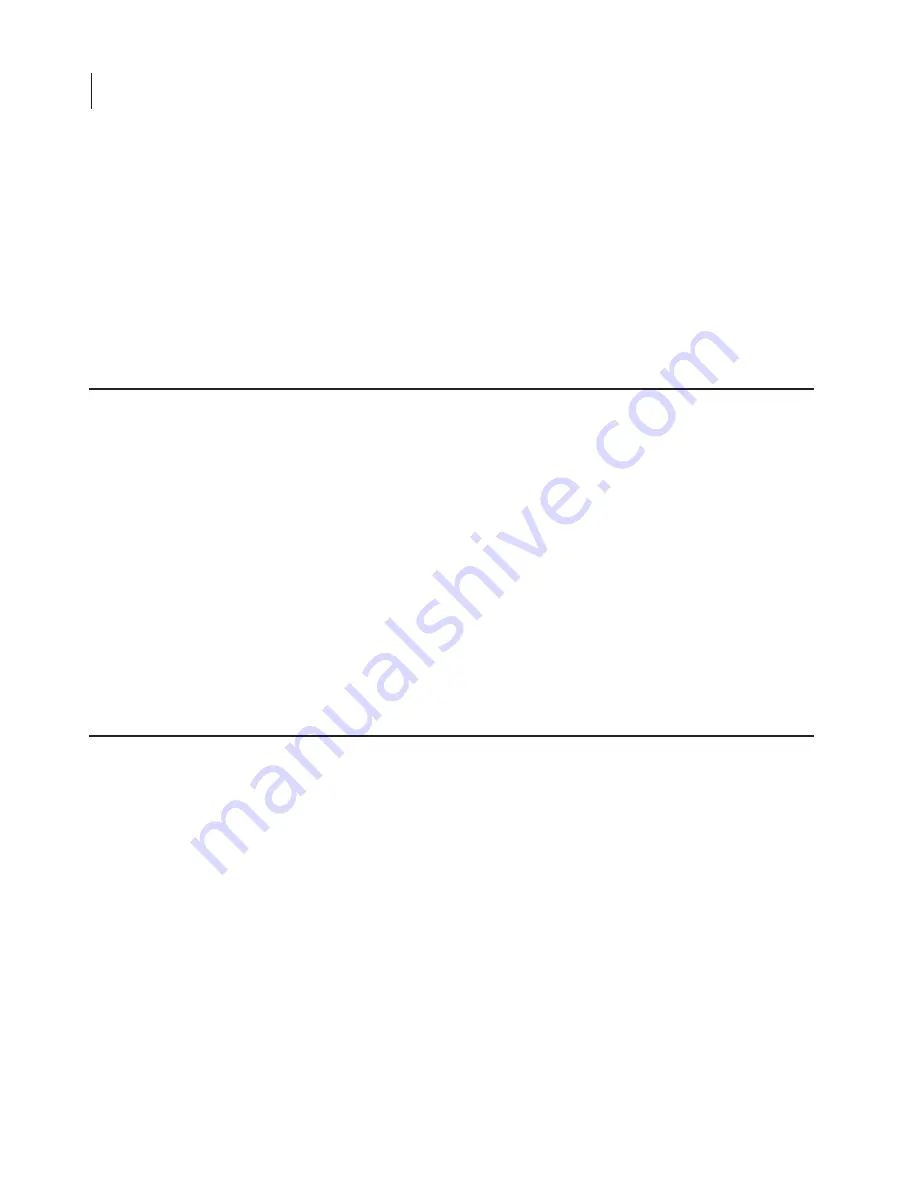
CHAPTER 4
34
Connecting the Odyssey Imager to a Network
to the network, where it can be accessed by any computer on the
network.
For installations where the computer and Odyssey
®
Imager are on
different networks connected by a router, Rendezvous technology
will not be able to automatically configure the Odyssey Imager and
the computer, but you can easily configure them manually using the
Odyssey Application software.
For networks connected to the Internet, the safest way to protect your
research and data is to put the Odyssey instrument and computer on
a subnet that is behind a firewall. Inexpensive firewall appliances
can perform this function. Contact your local IT department for help
in selection and configuration if your organization does not already
provide you with firewall protection. Legitimate, safe, remote access
can still be achieved when the Odyssey system is protected by a
firewall. Failure to adequately protect the Odyssey instrument or its
computer from attack can have very serious consequences that are
not covered by LI-COR Biosciences’ expressed or implied warranty.
During instrument installation, the computer is set up and the
Odyssey Application software is installed. Skip these instructions
unless you need to install Odyssey Application Software on another
computer. The instructions below are for software installation on a
computer running Microsoft
®
Windows
®
XP, Windows Vista
®
, or
Windows 7 operating systems.
1)
Close all other programs.
Firewall Recommendations
Installing the Odyssey Application Software






























