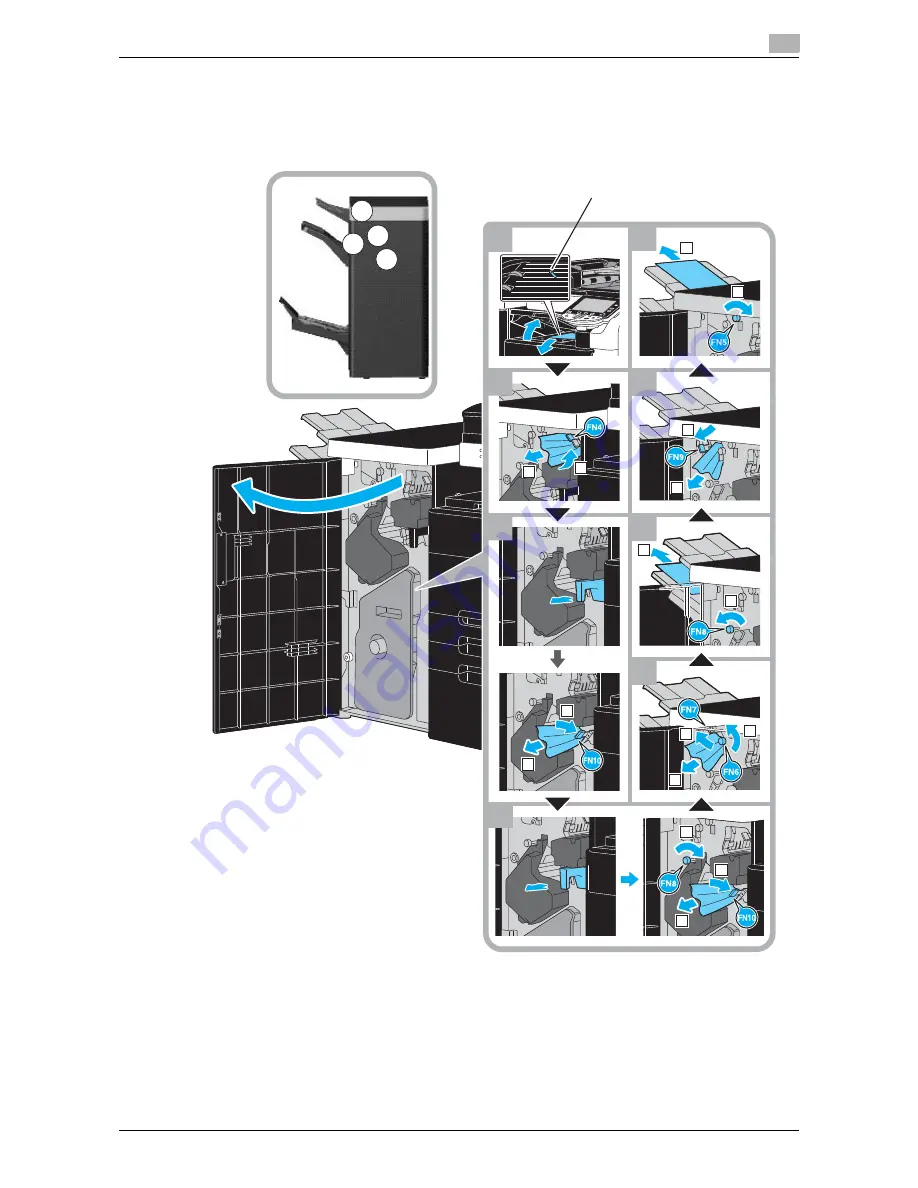
VL6522c/VL5522c/VL4522c
1-47
1.15
Clearing paper jams and staple jams
1
Clearing paper jams (Finisher FS-526)
The following procedure describes how to clear paper jams that have occurred in finisher FS-526.
The location of the paper jam in the finisher differs depending on the selected Finishing settings.
This illustration shows an example where the saddle stitcher SD-508 and punch kit PK-516 are installed in
the optional finisher FS-526.
NOTICE
Do not forcefully push or pull the sensor pin in the horizontal transport unit, otherwise the horizontal transport
unit may be damaged.
36
35
32
33
8
7
6
5
4
3
2
1
1
1
1
1
1
1
2
2
2
2
2
2
2
3
3
1
Sensor pin
Summary of Contents for VarioLink 4522c
Page 2: ......
Page 12: ...1 Introduction...
Page 13: ......
Page 39: ...Guidance function 1 1 28 VL6522c VL5522c VL4522c 1 12...
Page 88: ...2 Basic operations...
Page 89: ......
Page 100: ...VL6522c VL5522c VL4522c 2 13 2 3 Basic fax operation 2 2 1 3...
Page 136: ...3 Useful copy operations...
Page 137: ......
Page 165: ...Easily recalling frequently used functions 3 3 30 VL6522c VL5522c VL4522c 3 11...
Page 175: ...Reducing electricity usage 3 3 40 VL6522c VL5522c VL4522c 3 14...
Page 176: ...4 Useful printing operations...
Page 177: ......
Page 195: ...Configuring an easy to use printer driver 4 4 20 VL6522c VL5522c VL4522c 4 10...
Page 196: ...5 Useful fax operations...
Page 197: ......
Page 224: ...6 Useful network scan operations...
Page 225: ......
Page 252: ...7 Useful box operations...
Page 253: ......
Page 259: ...Automatically erasing data from user boxes 7 7 8 VL6522c VL5522c VL4522c 7 3 2 1...
Page 268: ...8 Advanced functions...
Page 269: ......
Page 280: ...9 Troubleshooting...
Page 281: ......
Page 287: ...Troubleshooting 9 9 8 VL6522c VL5522c VL4522c 9 1...
Page 288: ...10 User Settings parameters...
Page 289: ......
Page 294: ...11 Appendix...
Page 295: ......
Page 312: ...12 Index...
Page 313: ......
Page 321: ......
Page 322: ...Printing for Professionals Beyond the Ordinary...
















































