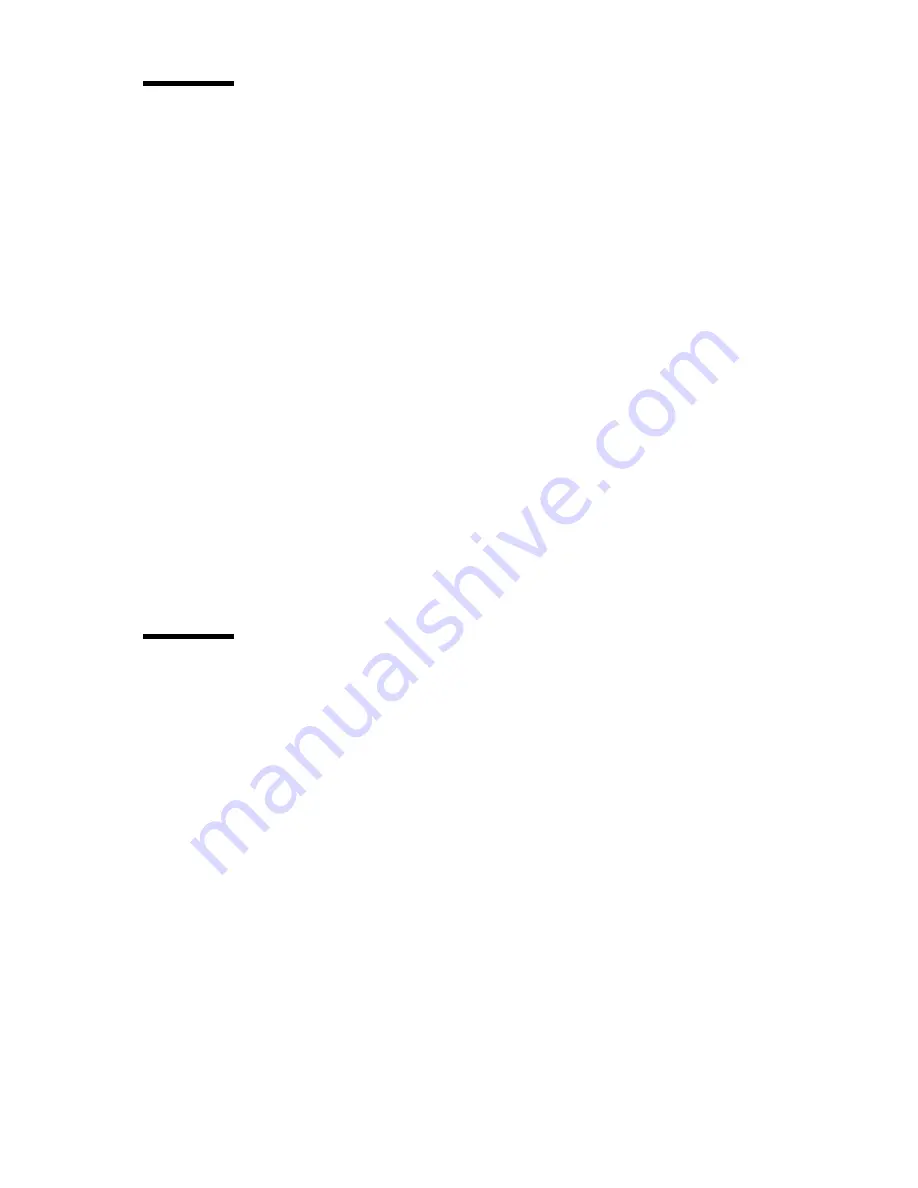
Use the Océ TDS600 to copy
53
Define settings for the next original
You can define the settings for each original you want to copy. When
‘Automatic feed’ is enabled, you should bear in mind that the original is
automatically pulled into the scanner. If you want to be absolutely sure about
the settings that belong to an original, insert an original when the settings are
correct.
Note:
To increase your versatility at the scanner input side, you can ask your
key operator to switch off Automatic feed. When using the scanner with
automatic feed off, you must press the start button for each new original to be
scanned. This offers you the possibility to change the settings for the next
original, even if you already put the original in place on the scanner feed table.
▼
▼
▼
▼
Define settings for the next copy job
1
Select all settings required for the next original.
2
Insert the next original.
If ‘Automatic feed’ is off, press the start button.
If ‘Automatic feed’ is on, the original is fed automatically.
Note:
You can enable or disable this function from the ‘Scanner’ card in the
‘Original’ section. See figure 15 on page 47.
Account logging
For accounting purposes, the system is able to log job information for each job.
The job identification attributes and the number of print jobs are logged in the
account file. For more information on account logging (see ‘Océ Power Logic:
Account logging’ on page 225)
Note:
The account settings are only available if the accounting option is
enabled in the system configuration.
Summary of Contents for TDS600
Page 1: ...Multifunctional Digital System User Manual Oc TDS600...
Page 22: ...22 Oc TDS600 Multifunctional Digital System User Manual...
Page 36: ...36 Oc TDS600 Multifunctional Digital System User Manual...
Page 67: ...Use the Oc TDS600 to scan 67 31 Scan click count in the Oc Scan Manager...
Page 90: ...90 Oc TDS600 Multifunctional Digital System User Manual...
Page 129: ...Oc Power Logic Queue Manager 129 85 Attention needs operator attention e g a media request...
Page 202: ...202 Oc TDS600 Multifunctional Digital System User Manual...
Page 238: ...238 Oc TDS600 Multifunctional Digital System User Manual...
Page 299: ...299 Oc TDS600 Multifunctional Digital System User Manual Appendix A Overview and tables...
Page 311: ...311 Oc TDS600 Multifunctional Digital System User Manual Appendix B Safety information...
Page 328: ...328 Oc TDS600 Multifunctional Digital System User Manual...
Page 329: ...329 Oc TDS600 Multifunctional Digital System User Manual Appendix C Miscellaneous...






























