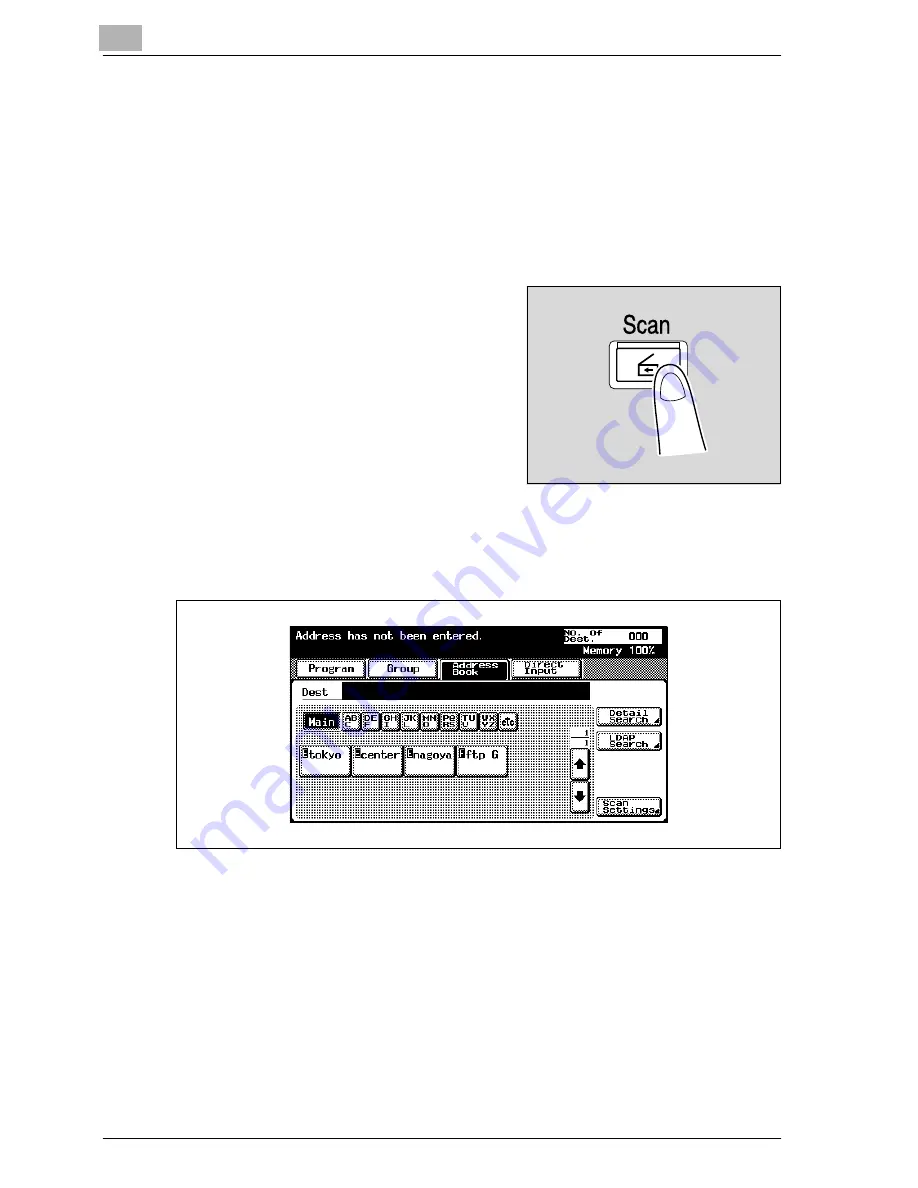
3
Scanning documents
3-14
CS230 (Phase3)
Selecting destinations from the address book
"Address book" refers to the collection of destination addresses that were
registered in advance. The following procedure describes how to send data
by selecting destinations from the address book. Multiple addresses can be
specified simultaneously from the address book.
For details on registering addresses in the address book, refer to
"Registering abbreviated destinations" on page 4-12.
1
Press the [Scan] key on the control
panel.
The Scan mode screen appears.
2
Touch [Address Book].
The address book is displayed, and registered address names are
displayed by touching the corresponding index button.
?
Why is [LDAP Search] not displayed on the Address Book tab?
%
If the [Manual Destination Input] on the Security Details screen
(displayed by touching [Security Setting] on the Administrator
Setting screen) is set to [Restrict], [LDAP Search] does not appear
on the Address Book tab.
?
To perform LDAP searches, what settings are required?
%
Administrator settings such as the LDAP sever setting are required.
For details, refer to "Enabling LDAP settings" on page 4-93.
Summary of Contents for CS230
Page 1: ...Oc CS230 Phase 3 User s Guide Network Scanner...
Page 13: ...1 Introduction...
Page 14: ......
Page 26: ...1 Introduction 1 14 CS230 Phase3...
Page 27: ...2 Before using the scan functions...
Page 28: ......
Page 42: ...2 Before using the scan functions 2 16 CS230 Phase3...
Page 43: ...3 Scanning documents...
Page 44: ......
Page 125: ...Scanning documents 3 CS230 Phase3 3 83 4 Touch Yes to delete the job 5 Touch Close...
Page 131: ...4 Specifying settings from the control panel...
Page 132: ......
Page 303: ...5 Specifying settings Using Web Connection...
Page 304: ......
Page 392: ...5 Specifying settings Using Web Connection 5 90 CS230 Phase3 TCP IP Specify TCP IP settings...
Page 402: ...5 Specifying settings Using Web Connection 5 100 CS230 Phase3 5 24 SNMP Specify SNMP settings...
Page 412: ...5 Specifying settings Using Web Connection 5 110 CS230 Phase3 4 Specify the desired settings...
Page 441: ...6 Scan function troubleshooting...
Page 442: ......
Page 444: ...6 Scan function troubleshooting 6 4 CS230 Phase3...
Page 445: ...7 Appendix...
Page 446: ......
















































