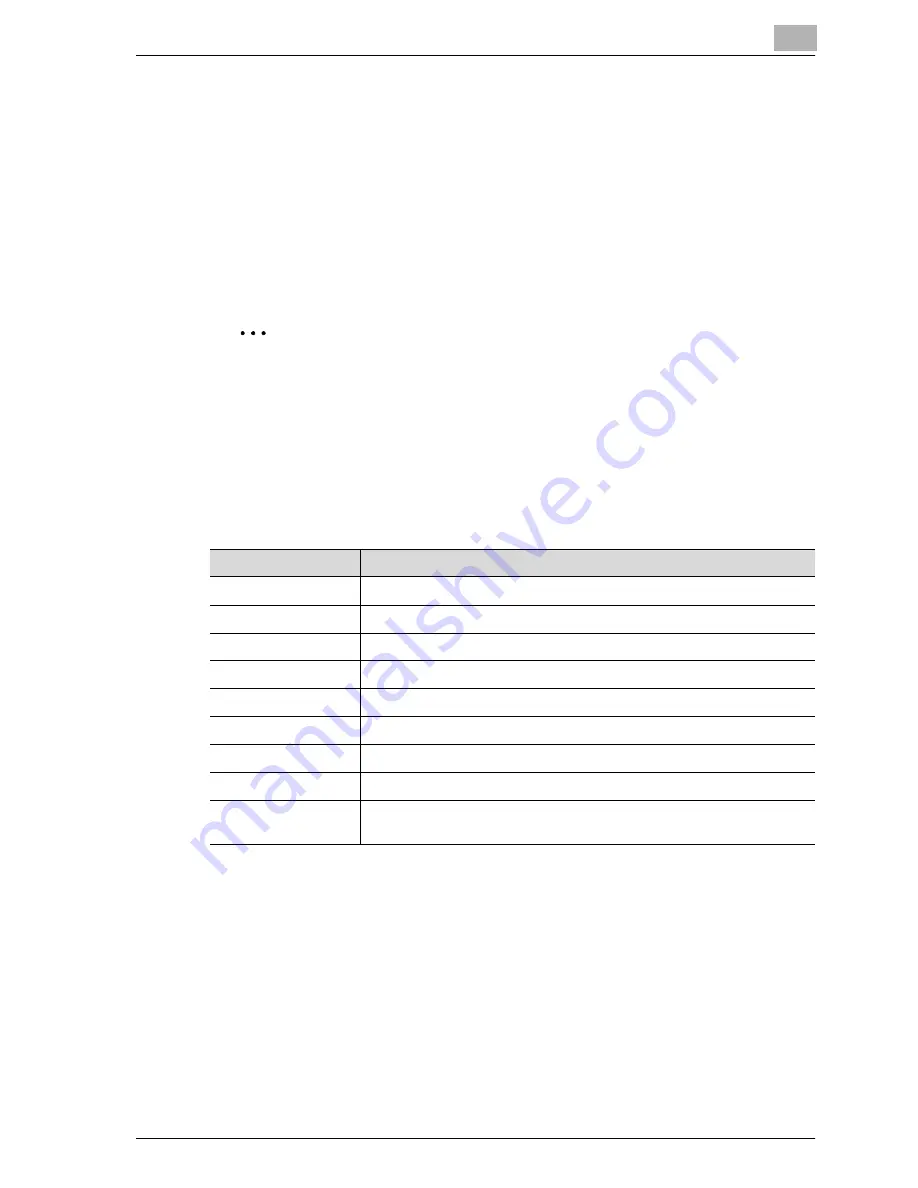
Before using the scan functions
2
CS230 (Phase3)
2-11
Setting the from address
To perform Scan to E-Mail, the From address must be registered. The From
address is the address that indicates the sender when data is sent. Normally,
it is recommended that the e-mail address of administrator registration be
used.
If the e-mail address of administrator registration is not specified, the sender
e-mail address must be entered for each Scan to E-mail operation. Note that
Scan to E-Mail is not possible if the From address is not entered.
2
Note
When the user authentication setting is enabled, the e-mail address that
is specified for each user becomes the From address.
Specifying the scan settings
The following scan settings can be specifying when scanning a document.
These settings are specified from the touch panel of the machine.
!
Detail
For details on the scan settings, refer to "Specifying the scan settings" on
page 3-48.
Item
Description
File Type
Sets the file type to be saved.
Resolution
Sets the scan resolution.
Simplex/Duplex
Selects whether to scan one side of the document or both sides.
Original Type
Sets the type of image to be scanned.
Scan Size
Sets the size to be scanned.
Color
Sets the color of the scanned document.
Background Removal
Adjusts the density of the background (blank areas) of the document.
Original Setting
Specifies the type and characteristics of the loaded document.
Application
Provides functions for adjusting the print image, for example, for scan-
ning books and for erasing the surrounding area.
Summary of Contents for CS230
Page 1: ...Oc CS230 Phase 3 User s Guide Network Scanner...
Page 13: ...1 Introduction...
Page 14: ......
Page 26: ...1 Introduction 1 14 CS230 Phase3...
Page 27: ...2 Before using the scan functions...
Page 28: ......
Page 42: ...2 Before using the scan functions 2 16 CS230 Phase3...
Page 43: ...3 Scanning documents...
Page 44: ......
Page 125: ...Scanning documents 3 CS230 Phase3 3 83 4 Touch Yes to delete the job 5 Touch Close...
Page 131: ...4 Specifying settings from the control panel...
Page 132: ......
Page 303: ...5 Specifying settings Using Web Connection...
Page 304: ......
Page 392: ...5 Specifying settings Using Web Connection 5 90 CS230 Phase3 TCP IP Specify TCP IP settings...
Page 402: ...5 Specifying settings Using Web Connection 5 100 CS230 Phase3 5 24 SNMP Specify SNMP settings...
Page 412: ...5 Specifying settings Using Web Connection 5 110 CS230 Phase3 4 Specify the desired settings...
Page 441: ...6 Scan function troubleshooting...
Page 442: ......
Page 444: ...6 Scan function troubleshooting 6 4 CS230 Phase3...
Page 445: ...7 Appendix...
Page 446: ......






























