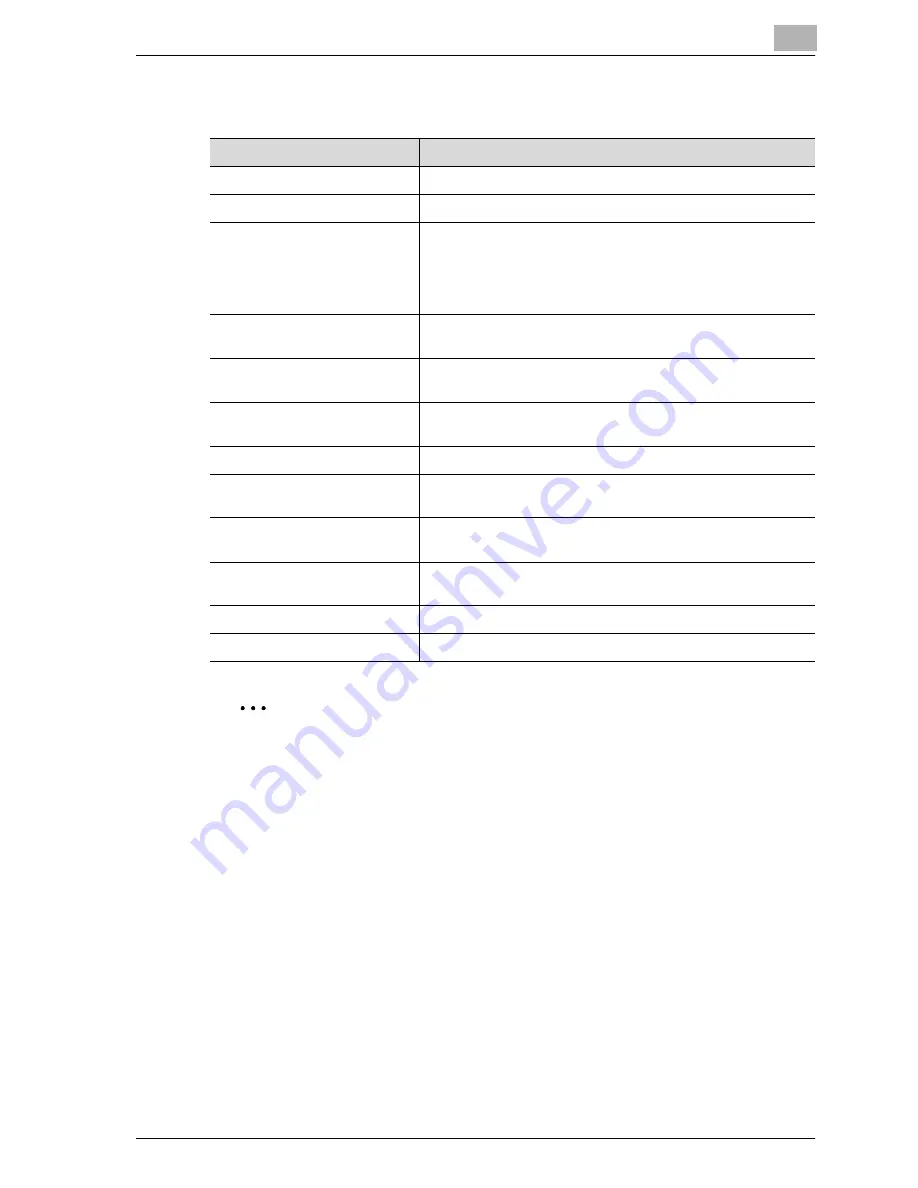
S p e c if y in g s e tt in g s U s in g W e b C o n n e c tio n
5
CS230 (Phase3)
5-71
You can specify the details of each function button as described below.
2
Note
The number of characters that can be input in the default value may vary
depending on the function that was selected.
Item
Description
No.
Displays the number of the item that was selected.
Button Name
Enter the button name (up to 16 characters).
Function Name
Select ID, Name, GeneralFaxNumber, GeneralVoiceNumber,
PersonalFaxNumber, PersonalVoiceNumber, Password, Au-
thentication, Subject, DelaySendDateTime, BillingCode1,
BillingCode2, CoverSheet, DocumentPassword, Delivery,
HoldForPreview, or TimeoutDateTime as the function name.
Message on Panel
Enter the name to be displayed on the MFP panel (up to 32
characters).
Display Method
Select Enable, Enable Function (MFP Panel Input Required),
Disable, or Do Not Display as the display method.
Default Value
Enter the default value. To hide the default value, select "Input
string shown as ****".
Keyboard Type
Select ASCII as the keyboard type.
Options (When Authentication
is enabled.)
Select None or Password.
Options (When Delivery is ena-
bled.)
Select Normal, Secure, Certified, and Secure Certified.
Options (When Hold For Pre-
view is enabled.)
Select Yes or No.
Input Type
Select Year/Month/Day/Hour/Minute.
Default
Select Device Time or Not Specify.
Summary of Contents for CS230
Page 1: ...Oc CS230 Phase 3 User s Guide Network Scanner...
Page 13: ...1 Introduction...
Page 14: ......
Page 26: ...1 Introduction 1 14 CS230 Phase3...
Page 27: ...2 Before using the scan functions...
Page 28: ......
Page 42: ...2 Before using the scan functions 2 16 CS230 Phase3...
Page 43: ...3 Scanning documents...
Page 44: ......
Page 125: ...Scanning documents 3 CS230 Phase3 3 83 4 Touch Yes to delete the job 5 Touch Close...
Page 131: ...4 Specifying settings from the control panel...
Page 132: ......
Page 303: ...5 Specifying settings Using Web Connection...
Page 304: ......
Page 392: ...5 Specifying settings Using Web Connection 5 90 CS230 Phase3 TCP IP Specify TCP IP settings...
Page 402: ...5 Specifying settings Using Web Connection 5 100 CS230 Phase3 5 24 SNMP Specify SNMP settings...
Page 412: ...5 Specifying settings Using Web Connection 5 110 CS230 Phase3 4 Specify the desired settings...
Page 441: ...6 Scan function troubleshooting...
Page 442: ......
Page 444: ...6 Scan function troubleshooting 6 4 CS230 Phase3...
Page 445: ...7 Appendix...
Page 446: ......
















































