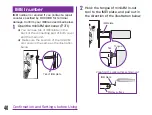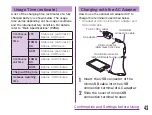Changing Screen Orientation
This terminal screen automatically rotates to
horizontal (landscape) or vertical (portrait)
views, depending on the direction in which it is
turned.
★ Screen orientation may not change in some
applications.
a
From the Home screen,
u
"System settings"
u
"Display"
b
Put a check mark on "Auto-rotate
screen"
Capturing Screen Shot
You can capture the display on screen and
save it as an image.
a
Hold down the power key and
volume key (down) for over 1
second
★ You can see the captured screen shots
in "Screenshots" of "Gallery".
Note
★ Due to the copyright protection, screen
shots are not available in the following
screens.
- Home screen
- Setting screen for theme
- Setting screen for wallpapers
- Setting screen for live wallpapers
- Application list screen
- Comics screen
49
Confirmation and Settings before Using