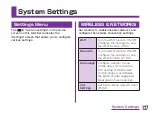Power saver
This allows you to set to reduce the function
usage when the battery power gets low.
Turn Power
saver on
Set the timing (percentage
of battery power) to turn the
power saver on.
Power
saver Tips
Display the explanation about
"Power saving items".
POWER SAVING ITEMS
Auto-sync
Do not sync automatically.
Wi-Fi
Turn the Wi-Fi off when it is not
connected.
Bluetooth
Turn the Bluetooth off when it
is not connected.
Vibrate on
touch
Deactivate the vibration when
operating key.
Brightness
Set the brightness of screen.
Screen
timeout
Set the lighting time of
backlight.
Font key
light
Set the lighting time of front
key.
BATTERY INFORMATION
Battery
level icon
The battery level is displayed
in percent figure. Also display
whether it is charging or not.
Battery
percentage
Configure whether to display
the battery level (%) on the
status bar.
Battery use
Display the application that is
using battery, battery usage,
and battery used hours in
graph.
138
System Settings