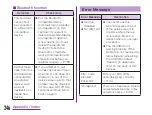Software Installation
Installing now
a
Tap "Install now" in "Install software
update" pop-up menu
★ LG Software update starts.
★ This terminal may get restarted during
update.
b
When a pop-up menu shows software
update completed, tap "OK"
★ Tap "Update check" when checking
additional updates.
Note
★ LG Software update is not available
during roaming.
Installing later
a
Tap "Install later" in "Install software
update" pop-up menu
b
"1 hour later"/"4 hours later"/"8
hours later"/"24 hours later"/"Install
now" in "Set reminder" pop-up menu
★ Postponement of installation can be
conducted only once. "Later" in "Software
update available" pop-up menu will not be
displayed once installation is postponed.
258
Appendix / Index