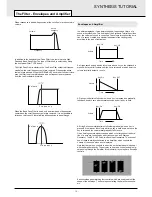•
4
•
Each Program is assigned to a category. Categories are used to classify a
Program that belongs to a sound group such as Bass sounds, String
sounds, Lead sounds etc.
It is possible to use the DATA knob to search for sounds within a specific
category. This is a convenient way of audioning all sounds that belong to
a specific category.
To search for a Program within a category, press the BY CATEGORY but-
ton. The LED above the button is lit while category searching is enabled.
Program’s name 101
Bass
Using the DATA knob selects the next Program assigned to the same cat-
egory. In the above example the next Bass type of Program will be select-
ed.
When category searching is enabled, the default category is whatever cat-
egory was assigned to the Program when it was originally saved (see
Page 6). To search under a different category, use the SELECT left and
right buttons.
After pressing one of the SELECT buttons, a new category is displayed
Program’s name 101
Strings
The first Strings Program will not be located until the DATA knob is used
to search for the first Strings Program. If no Programs exist using the cur-
rent category, ‘NO PROGRAMS’ will be displayed as the Program’s name,
but the previously selected Program will still be available.
Category searching is cancelled by pressing the BY CATEGORY button
again, whereby the LED above it will extinguish.
4 - Using MIDI Program Change commands
A MIDI Program change message sent from an external sequencer or
controller keyboard will select the appropriate Program or Performance
within the currently selected bank.
A MIDI Bank Change message (CC32) received along with a Program
change message will select the appropriate Program or Performance with-
in the bank specifed by the Bank Change message.
If Bank Change messages are used, it is recommended that the Bank
Change message is sent
immediately
before the Program Change mes-
sage. In Program Mode, A Bank Change value of 1 is used to select
Bank 1, a value of 2 is used to select Bank 2 etc.
A full table of the bank values used is found on page 56 along with details
on how they should be used.
Whenever a new Program or Performance is selected from front panel,
both Bank Change and Program Change are transmitted via MIDI Out. It
is sometimes convenient to record these messages into a sequencer in
real-time.
Selecting Performances
Performances are multi-timbral arrangements where up to four seperate
Programs or Drum Maps are available for playing simultaneously.
A bank of 100 Performances is available. The first 50 performances have
been preset at the factory and showcase the various layering, keyboard
splits and multi-timbral arrangements available. The remaining 50 per-
formances are blank user locations.
Performance Mode
is selected by pressing the PERF button. The LED
above the PERF button lights to confirm selection. The standard
Performance Mode screen is displayed.
Performance name 101
123 234 345 456
The cursor is positioned at the Performance number adjacent to the
Performance’s name. (Performances are numbered 100 to 199). At this
position, selection of Performances is achieved in a similar manner to
selecting Programs by means of the Keypad buttons, the PAGE buttons,
or the DATA knob.
The BY CATEGORY button cannot be used to select Performances.
The four sets of numbers beneath the Performance name refer to the
Program numbers that are allocated to each of the parts within the
Performance. The illustration below shows the relationship between
Performances, Parts and Programs.
Up to 100 Performances may be saved in the KS4 / KS5. The first 2 are
shown in the above illustration - Number 100 and 101. Held in the
Performance are up to 4 part ‘slots’ that may have any one of the 400 sin-
gle Programs selected for each one. For versatility, other information such
as MIDI channel, note range etc. is also held in each part along with the
program number.
Selecting / Changing the Programs on a Part in a Performance
The SELECT left and right buttons are use to select the Part where the
Program is held. Once selected it may be changed or edited.
Press the SELECT left button. The cursor will move to the Program num-
ber assigned to Part 1 of the Performance. Subsequent presses of the
SELECT left and right buttons will move to the next Program number
across the bottom line of the display.
Performance name 101
123 234 345 456
The KEYPAD buttons, PAGE up / down buttons and DATA knob may also
be used to select a new Program number on the selected Part.
The BY CATEGORY button may be used to select a Program in the same
way as previously described. To return to selecting a Performance, press
the PERF button.
Any changes made are temporary until the Performance is written into
memory.Using and Editing Performances is covered in more detail on
page 7.
QUICK START GUIDE
Selecting Programs - Selecting Performances
Electric Drums 600
Strings 345
Electric Piano 234
PERFORMANCE 100
PERFORMANCE 101
Bass Guitar 123
Part 1
MIDI Channel 1
Outputs 1 & 2
Volume 99
Semitone offset +12
Cents offset -06
Part 2
Part 3
Part 4