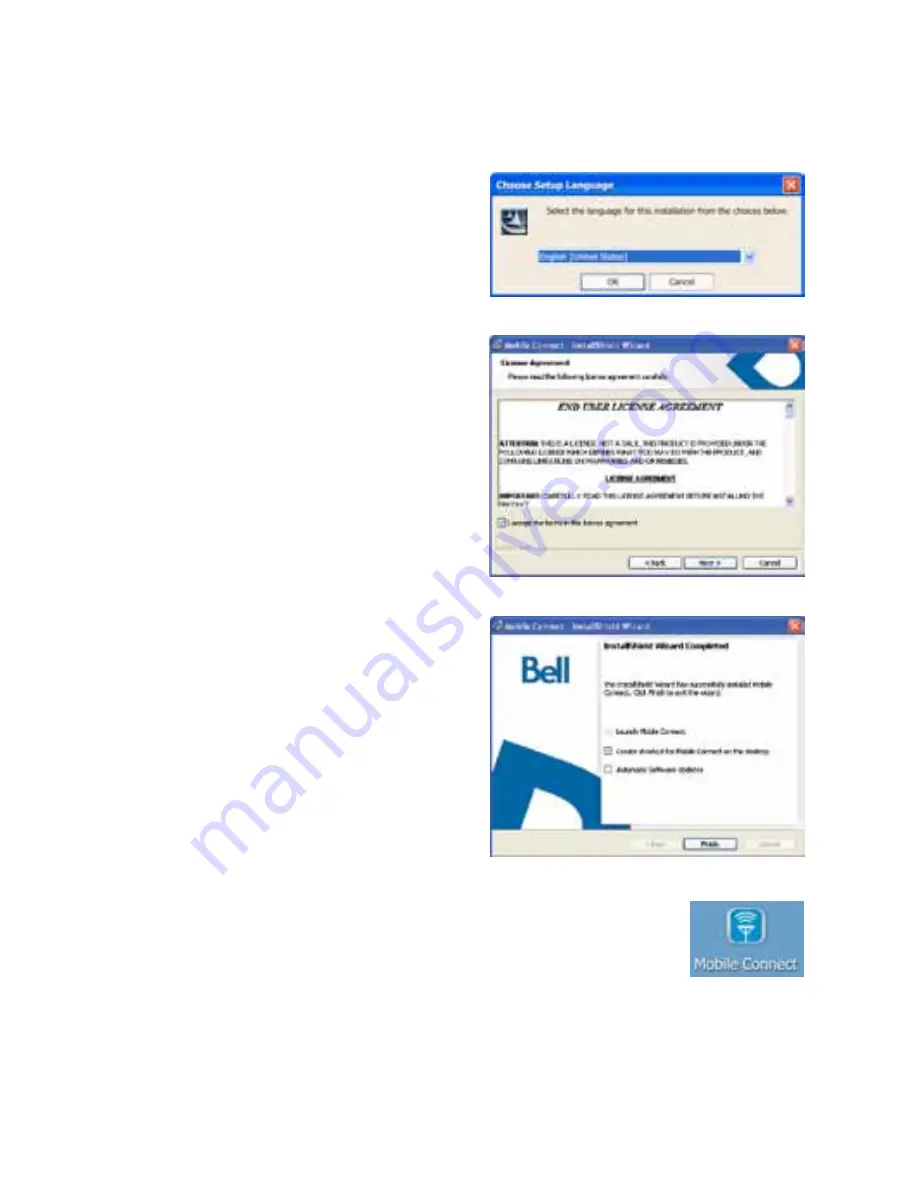
CLIENT:
Bell
DOCKET NUMBER:
112-LBMCBMU9595
AD NUMBER:
U9595
FILE NAME:
U9595_U998_Bil Book_PS.indd
DESCRIPTION:
Novatel U998 Packaging
FILE STARTED:
Aug. 24, 2009
PUBLICATION(S):
Book
MECHANICAL SIZE: (File built at 100% of production size, 1” = 1”)
Bleed: 5.25” x 6.943” • Trim: 5” x 6.693” • Live: None
Actual Trim: 5” x 6.693”
ART DIRECTOR:
Caio O
COPYWRITER:
NA
PHOTOGRAPHER:
NA
STUDIO ARTIST:
Cheryl
PRINT PRODUCTION:
Kim Burchiel
SHIPPING DATE:
None
TODAY’S DATE & REV#:
None
COLOURS:
Special Blue + 4C
Leo Burnett
175 Bloor Street E. North Tower, 12th Floor
Toronto, ON M5W 3R9 (416) 925-5997
Follow the InstallShield
®
Wizard,
it will guide you through the
process of installing the Mobile
Connect application starting with
the language selection.
Use the
next
and
Back
buttons
to navigate through the
installation steps.
To continue the installation, you
must read and accept the terms
of the License Agreement.
The installation process may
take several minutes to complete
with no progress shown on the
progress bar –
please be patient.
Select
Finish
to complete
the installation.
Sui
vez
le
s in
str
uct
ion
s d
e l’a
ssis
tan
t
Ins
tal
lSh
iel
d
MD
. Il
vou
s g
uid
era
to
ut a
u
lon
g d
u p
roc
ess
us
d’in
sta
lla
tio
n d
e
l’a
ppl
ica
tio
n C
onn
exi
on
Mob
ile
en
com
men
çan
t a
vec
le
ch
oix
de
la
la
ngu
e.
Utilisez les
boutons
suivant
et
Précédent
pour
naviguer dans
l’assistant d’installation.
Pour
poursuivr
e l’installation,
vous
devez lir
e et
accepter les
termes
de l’accor
d de
licence du
logiciel.
Le pr
ocessus d’installation
peut
prendr
e plusieur
s minutes
sans
qu’aucune activité
ne par
aisse
dans la
barre
d’état.
Veuillez
être
patient.
Sélectionnez
terminer
pour
mettre
fin à
l’installation.
7
7
Once the installation is complete, you may need
to restart your computer. If a restart is not required,
Mobile Connect will launch automatically. If your
computer restarts, launch Mobile Connect by
double-clicking on the Mobile Connect icon.
Une fois
l’installation terminée,
vous devr
ez peut-êtr
e
redémarr
er votr
e or
dinateur. Si
ce n’est
pas le
cas, le
log
ici
el C
onn
exi
on
mob
ile
se
ra
lan
cé
aut
om
atiq
uem
ent
.
Si votr
e or
dinateur redémarr
e, lancez
Connexion
mob
ile
en
d
oub
le-
cliq
uan
t s
ur
l’ic
ône
C
onn
exi
on
mob
ile
.
T:10”
T:6.693”
F:5”
FS:4.75”
F:5”
U9595_U998_Bil Book_PS.indd 15-16
08/09/09 11:24 AM





































