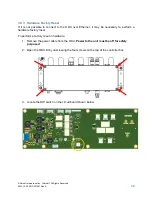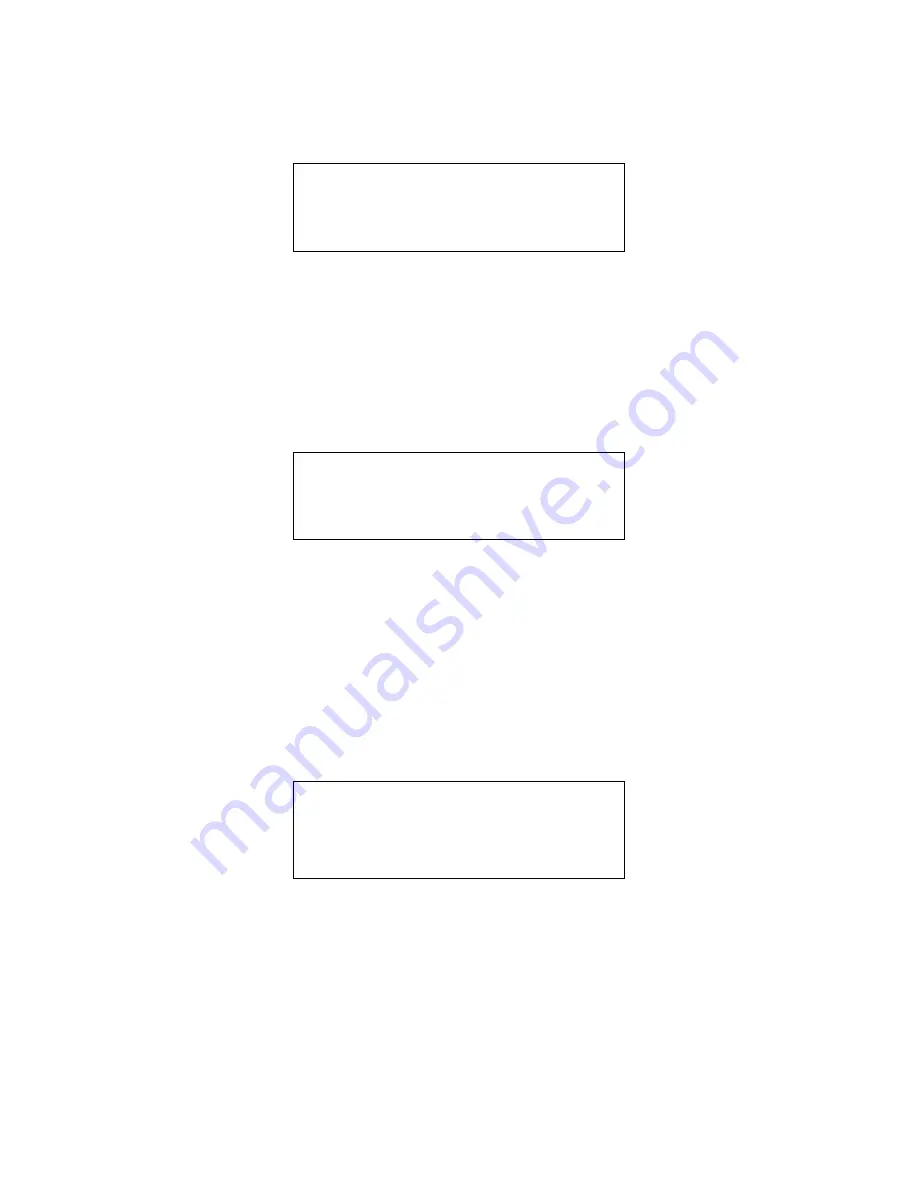
© Norsat International Inc.
(“Norsat”) All Rights Reserved
2021-12-20 DOC-001527 Rev A
44
4.2.9 ODU Factory Reset Page
RESET ODU SETTINGS TO
FACTORY DEFAULTS?
-> NO
YES
The
ODU Factory Reset Page
allows users to reset the ODU to factory settings. This factory
reset is limited to the ODU and does not change any settings on the IDU.
Pressing
Enter
when NO is selected takes the user to the Settings Page. Pressing
Enter
when
YES is selected takes the user to a confirmation page. If the factory reset is confirmed, it is
recommended to power cycle the IDU.
4.2.10 IDU Factory Reset Page
RESET IDU SETTINGS TO
FACTORY DEFAULTS?
-> NO
YES
The
IDU Factory Reset Page
allows users to reset the IDU to factory defaults. This includes the
IP addresses in the I
DU’s memory, and the sound settings. This is only for the IDU and will not
include the IP addresses in the ODU’s memory. It will also not include the threshold values (limits
and warnings), Active Device, or active band.
Pressing
Enter
when NO is selected takes the user to the
Settings Page
. Pressing
Enter
when
the YES is selected takes the user to a confirmation page. If the factory reset is confirmed, it is
recommended to power cycle the IDU.
4.2.11 About Page
IDU SN: 2111-N00000-00000
IDU Ver: 1.0.0.14712 A
ODU SN: 2111-N00001-00000
ODU Ver: 1.0.0.14705
The
About Page
displays the Serial Number (SN) and software version (Ver) of the IDU and the
ODU.
The A after the IDU Software Version indicates that the software is running the normal application
software. If any errors are detected in the software, it runs the Gold application software instead,
indicated by a
“G” after the Software Version.