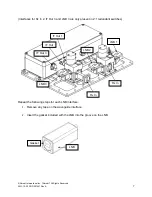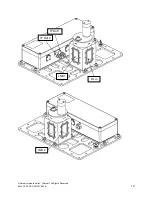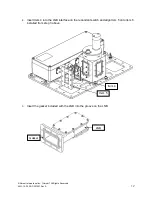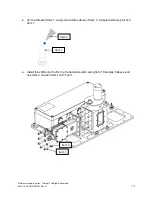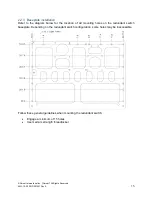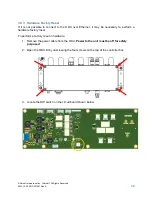© Norsat International Inc.
(“Norsat”) All Rights Reserved
2021-12-20 DOC-001527 Rev A
21
3.4 Default Network Settings
The default network settings are listed below. The network settings can be configured using the
Web Interface (see Section 3.6.4). To connect to either the Web Interface or over SNMP, an
Ethernet capable computer is required. The RSW IP address is static and does not support DHCP.
Parameter
DESCRIPTION
IP Address
192.168.77.30
Net Mask
255.255.255.0
Gateway
192.168.77.1
SNMP Port
161
SNMP Trap Port
162
3.5 LNB Replacement
In the event of an LNB failure or routine maintenance, LNBs can be installed and removed while
the system is powered on. To prevent any system downtime, it is recommended to switch the
Active Device so that the unit being replaced is in the standby position.
3.6 Web Interface
3.6.1 Accessing the Web Interface
The RSW ODU web interface can be accessed through a web browser.
It is recommended to
use Firefox for best performance.
1. Locate the devices IP address (192.168.77.30 by default).
2. Go to the IP address using a web browser.
3. The Device Info Page will load if all settings are correct.