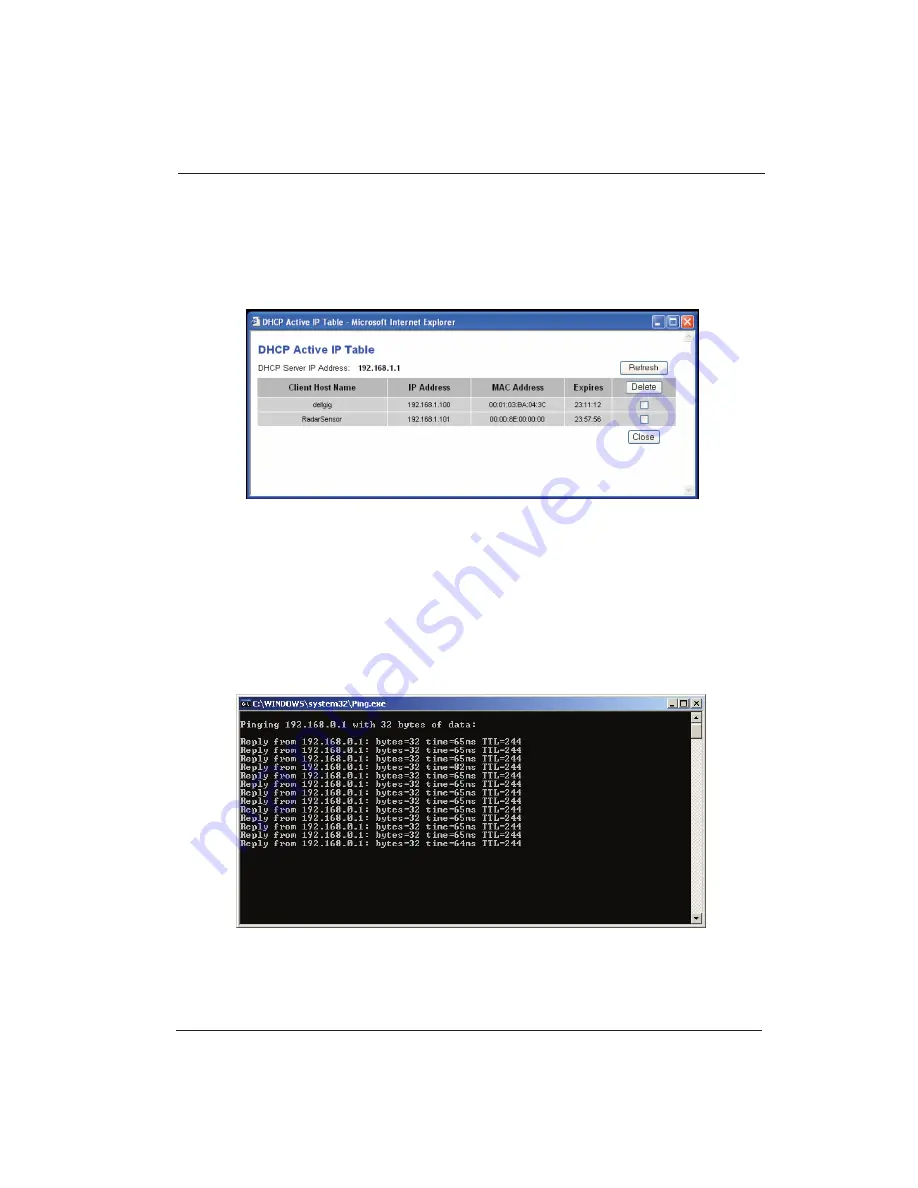
InSight Radar (IR2) (IR2-HD2 and Higher Models)
66
Troubleshooting
Installer’s Guide
3. With this particular Linksys router, type the IP address of the router into the Internet
Explorer address field to get to its diagnostic pages. Click the
Status
tab to display the
image. The DHCP Clients table button shows the entire list of devices on the network as
shown below:
4. The RadarSensor is clearly identified with its accompanying IP address.
5. Select
Start > Run
from the Taskbar.
6. In the
Open
field type
192.168.1.101 –t
.
7. This sends a “Hello – are you there” message to the radar. You should see the following
window. After you are satisfied that the radar is responding, you can terminate the Ping
command by clicking the
X
button in the upper right corner (like any other window) or by
pressing <Ctrl> + <C>.
Summary of Contents for IR2-HD2
Page 2: ......
Page 8: ...Page intentionally left blank...
Page 81: ...Page intentionally left blank...























