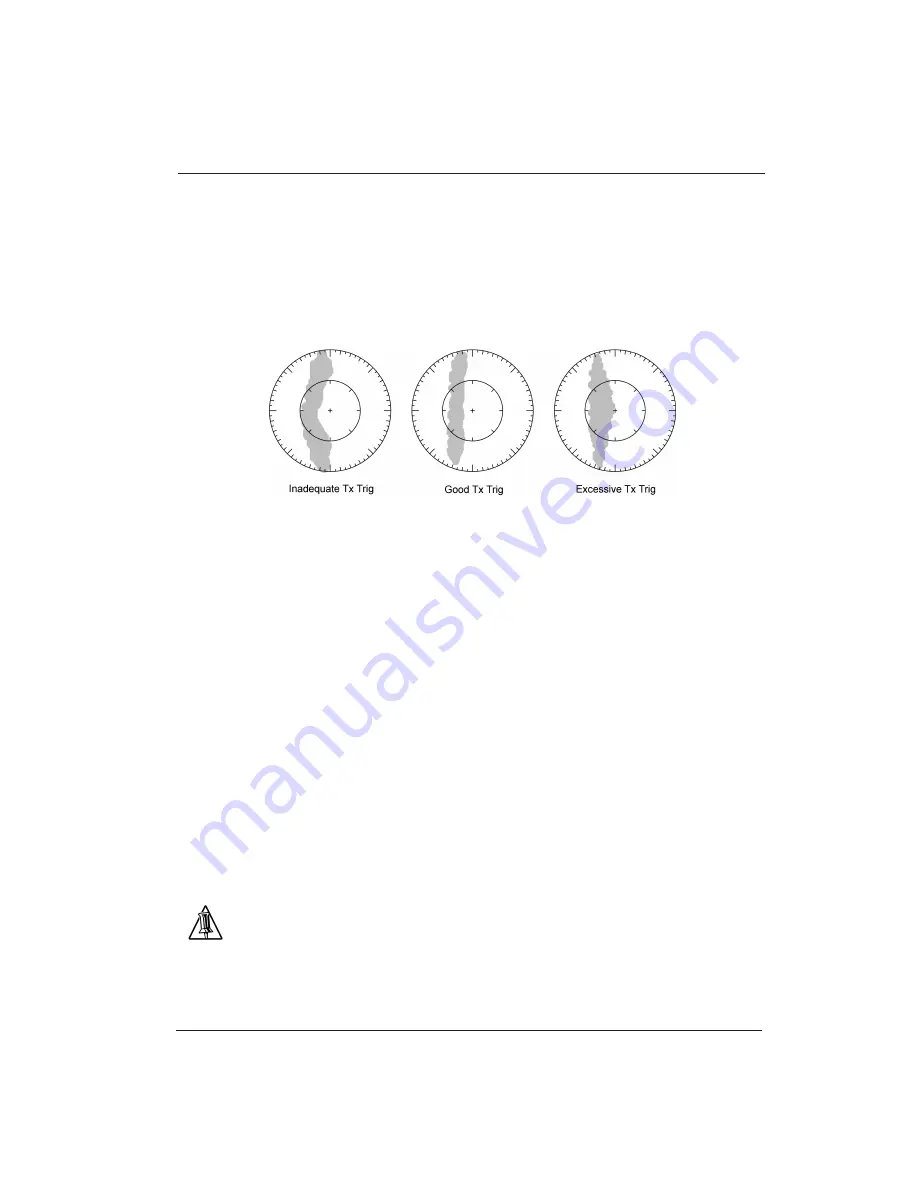
InSight Radar (IR2) (IR2-HD2 and Higher Models)
44
The PC Connection
Installer’s Guide
Transmit Trigger Delay can also affect the radar image of a straight object such as a
breakwater and riverfront. These can appear deformed due to excessive or inad-
equate trigger delay. Properly setting this may require on-the-water tuning when
looking at a straight object. The trigger delay adjustment removes deformations in
the radar return as shown in the images below
Figure 4.13—Radar tuning circles
Aligning the Radar Image
Getting the radar to properly align with the electronic chart requires a few key
devices and software settings. As a summary, these three are:
Compass Master Heading Correction
: In certain cases, it is not possible to install
the digital compass exactly parallel with the vessel center line. This software setting
allows an offset to be entered into the program to compensate for this occurrence.
Radar Heading Line
: For similar reasons to the compass, it is not always possible to
install the radar with the front of the radar exactly paralleling the vessel’s keel line or
center line, the Radar Heading Line adjustment can compensate for this occurrence.
Compass Deviation
: Magnetic compasses can give incorrect readings for many
reasons. The most typical is magnetic interference on the boat. The engine block, a
large anchor and rode, and even electronics can create magnetic interference. The
Nobeltec Navigation Software allows you to enter in a deviation table that tells the
software how to adjust the incoming heading data to compensate for these local
deviations.
Tip
: Using a Combination GPS Heading sensor that determines heading
based on dual GPS antennas instead of magnetic significantly improves the
accuracy of incoming heading data and simplifies the radar alignment
process.
Summary of Contents for IR2-HD2
Page 2: ......
Page 8: ...Page intentionally left blank...
Page 81: ...Page intentionally left blank...






























