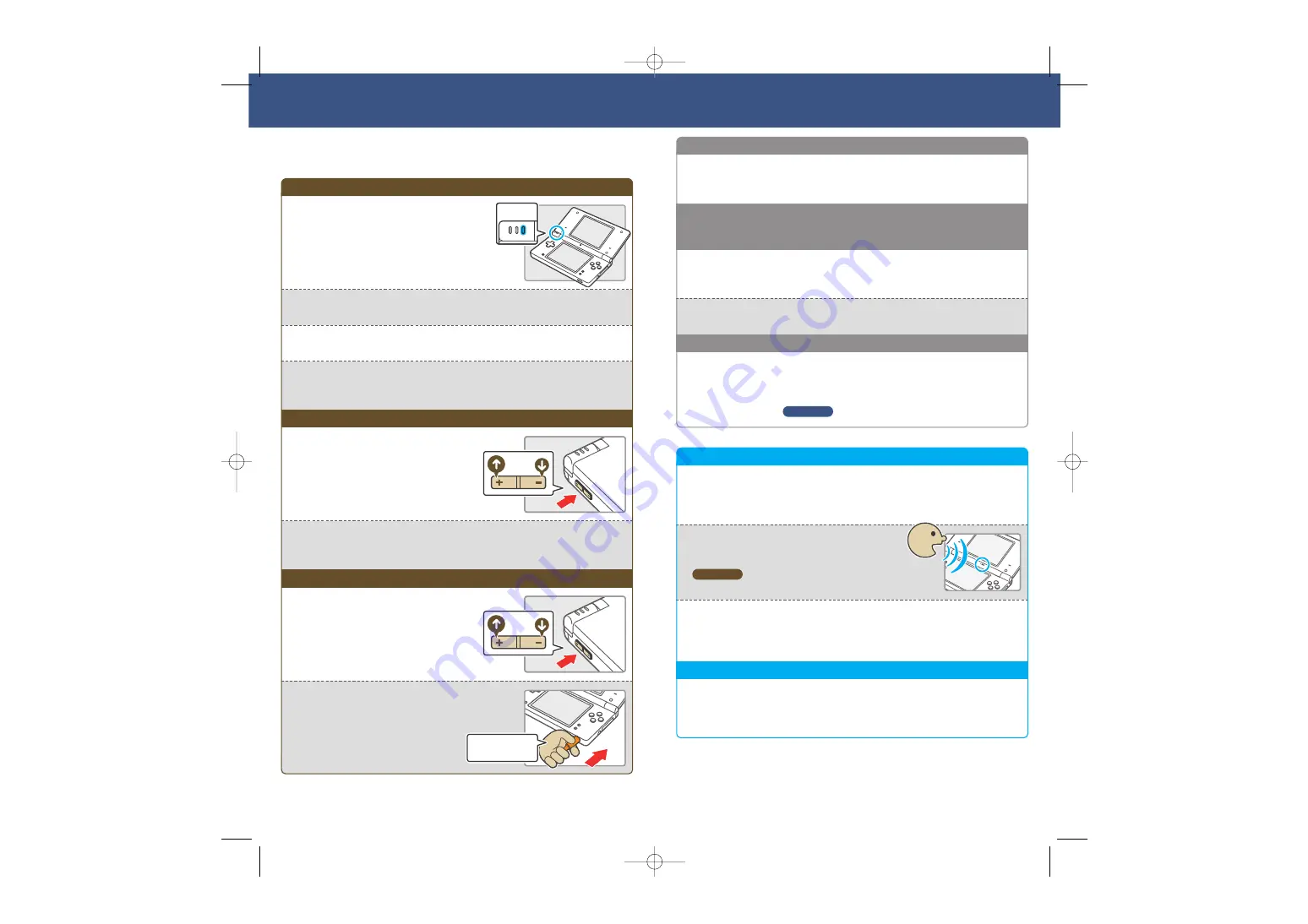
99
98
Troubleshooting
Before seeking assistance, check the following information.
Note:
In addition to this section of the manual, please read the Instruction Booklet for each piece of
software and peripheral device you use.
•
Is the power indicator LED lit?
Press the POWER Button to turn the power on.
•
Has the Battery Pak been charged?
Recharge the Battery Pak.
•
Has the Game Card been correctly inserted?
Insert the Game Card gently but firmly until it clicks into place.
•
Is the system in Sleep Mode?
The power indicator LED will pulse slowly when the system is in
Sleep Mode
. Check
the power indicator LED. Exit
Sleep Mode
by opening the Nintendo DSi system.
No sound from the system speakers
•
Is the volume set to the lowest level?
Try adjusting the volume by using the
volume / brightness control on the side
of the system.
•
Are headphones or a headset connected?
If headphones or a headset are attached to the Nintendo DSi, no sound will
come through the speakers.
Volume
No audio from headphones or headset
•
Is the volume set to the lowest level?
Try adjusting the volume by using the
volume / brightness control on the side
of the system.
Volume
•
Is the plug for the headphones or headset
firmly inserted?
Make sure the headphones or headset are securely
plugged into the audio jack.
Fully insert
•
Has a high-capacity SD Memory Card (SD Card) been inserted in the system?
It may take time to display the
Nintendo DSi Menu
if a high-capacity SD Card
has been inserted into the system.
Even though a Game Card has been inserted, the Nintendo DSi
Menu displays THERE IS NO CARD INSERTED IN THE DS GAME
CARD SLOT
•
Is the Game Card inserted properly?
Remove the Game Card and properly reinsert it until it clicks into place. If this
doesn’t work, try reinserting it a few more times.
•
Are the system’s Game Card slot or the Game Card edge connectors dirty?
Try using a soft cloth or a cotton swab to clean the connectors.
I can’t play my game
•
Are Parental Controls set to restrict the use of software based on COB
Classification ratings?
Enter the PIN, and either disable Parental Controls temporarily or disable the
Parental Controls item that restricts the use of software based on COB
Classification ratings.
Page 105
➜
•
Does this software use the microphone? Does this section of the software
make use of the microphone?
The microphone cannot always be used. The microphone can only be used in
parts of the software that support it.
•
Is the microphone functioning properly?
Use MIC TEST in System Settings to confirm that
the microphone is functioning properly.
Page 75
➜
•
Are voices other than your own, such as those of family and friends,
recognised correctly?
There are individual differences in speech recognition rates. Some voices are
more difficult to recognise than others.
The microphone reacts unexpectedly
The microphone may be reacting to audio output from the speaker, or ambient noise.
Try to move away from the source of the noise, reduce the speaker volume, use
headphones, or try to prevent any background noises. Please use the MIC TEST in
System Settings to determine whether the microphone is reacting.
No video or audio output
It takes a long time before the Nintendo DSi Menu is displayed
I can’t use the microphone / My voice is not recognised
Lit
TWL_MAN_AUS_SupportSection.qxp 09.1.8 7:28 PM Page 98









































