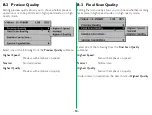- 44 -
7.1
Saving Settings
You can save the current Main dialog box in the Nikon Scan
Preferences folder using the
Save Settings…
function.
When
Save Settings…
is chosen from the
Settings
menu, a
dialog box appears to let you name the new settings.
When you enter a name and click the
OK
button, the settings
are saved in the System folder under that name.
If settings have previously been saved using the entered name,
the following dialog box will appear when you click the
OK
button.
If you want to overwrite the previous settings, click the
OK
button. If you want to keep the previous settings, click the
Cancel
button and enter a different name for the new settings.
If you pull down the
Settings
menu after performing the save,
you will see that the name under which the settings were saved
has been added at the end of the menu. If there are a number
of settings, the names of each of the settings are displayed.