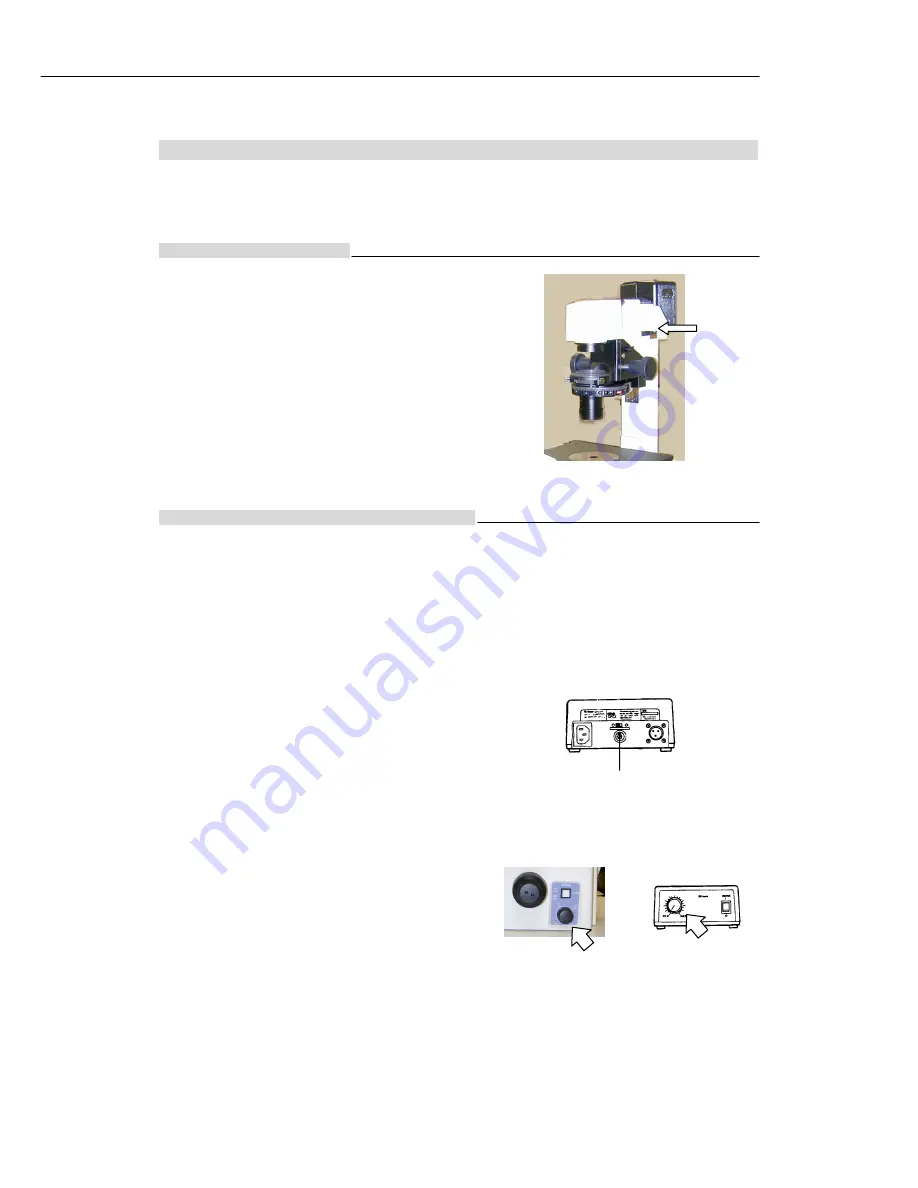
III. Operation of each part
39
2. Brightness adjustment
Brightness can be adjusted by ND filters (dimming filters) and/or the brightness adjustment dial.
Adjustment with ND filters
Filters that control light quantity are called ND filters. An ND
filter with a large number allows less light to pass and therefore
produces a darker image.
Since the ND filters will not change the tint (color temperature) of
the light source, they can be useful when color reproducibility is
of concern (such as when taking pictures using day-light type
color film.)
ND filters are to be set on the filter holders on the dia-illuminator.
ND2:
Reduces light quantity to 1/2
ND16:
Reduces light quantity to 1/16
Adjustment with brightness adjustment dial
There are two brightness adjustment dials: one on the front of the power supply and the other on the left side of the
microscope base. Turning the dial changes the voltage supplied to the lamp, which changes the brightness and the hue of
the illumination.
To make the illumination bright, turn the dial to larger number which results in giving the bluish hue to the illumination. To
make the illumination dark, turn the dial to smaller number which results in giving the reddish hue to the illumination.
On normal use, set the dial between 6 to 12.
If the color reproducibility is of concern (such as when taking pictures using day-light type color film), set the dial to the
same indication as the ratings of the lamp and place the NCB11 filter in the optical path. The illumination will then become
most similar to the white light. (*1)
Two dials cannot be used simultaneously. Select which dial is to
be used with the “EXTENAL switch (or CTRL switch)” on the rear
of the power supply. (*2)(*3)
*1: In this case, brightness adjustment should be performed
with ND filters.
*2: “EXTERNAL switch” is for TE2-PS100W power supply.
“CTRL switch” is for TE-PS30 or TE-PSE30 power supply.
*3: Note that the actual brightness differs slightly between the
same numbers on the brightness adjustment dial of the
power supply and the brightness adjustment dial of the
microscope.
•
When the TE2-PS100W power supply is connected to
the T-HUBC HUB controller, be sure to refer to the
instruction manual supplied with the HUB controller.
ND filters
EXTERNAL switch (CTRL switch)
Set to ON
to use the brightness
adjustment dial on the
microscope.
Set to OFF
to use the brightness
adjustment dial on the
power supply.
















































