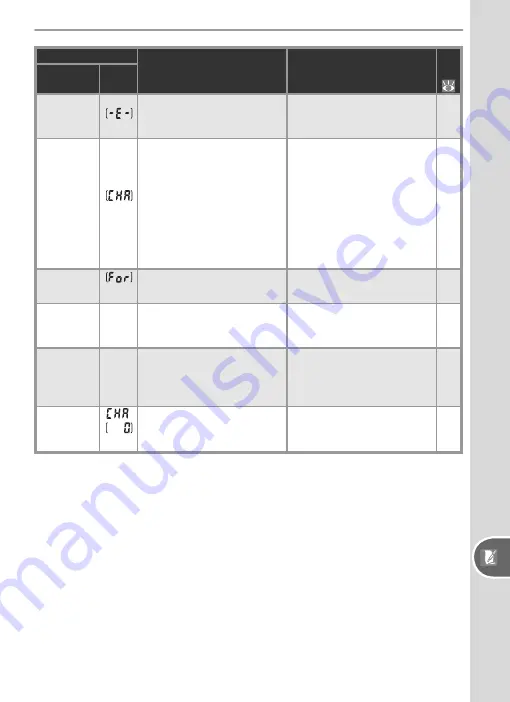
125
Technical Notes—T
roubleshootng
Indicator
Problem
Solution
Monitor
Control
panel
NO CARD
PRESENT
Camera cannot detect
memory card.
Turn camera off and con-
fi rm that card is correctly
inserted.
11
THIS CARD
CAN NOT BE
USED
(blinks)
• Error accessing memory
card.
• Unable to create new
folder
• Card has not been format-
ted for use in D50.
• Use Nikon-approved card.
• Check that contacts are
clean. If card is dam aged,
contact retailer or Nikon
rep re sen ta tive.
• Delete fi les or insert new
memory card.
• Format memory card.
114
—
11
84
11
CARD IS NOT
FORMATTED (blinks)
Memory card has not been
formatted for use in D50.
Format memory card.
11
FOLDER
CONTAINS
NO IMAGES
• Memory card contains no
images.
• Current folder is empty.
• Insert another card.
• Set
Playback fl dr
to
All
.
11
84
FILE DOES
NOT
CONTAIN
IMAGE DATA
File has been created or
modifi ed using a com put er
or different make of camera,
or fi le is corrupt.
Delete fi le or reformat
memory card.
11
84
CARD IS
LOCKED
,
(blinks)
Memory card is locked (write
protected).
Slide write-protect switch to
“write” position.
11














































