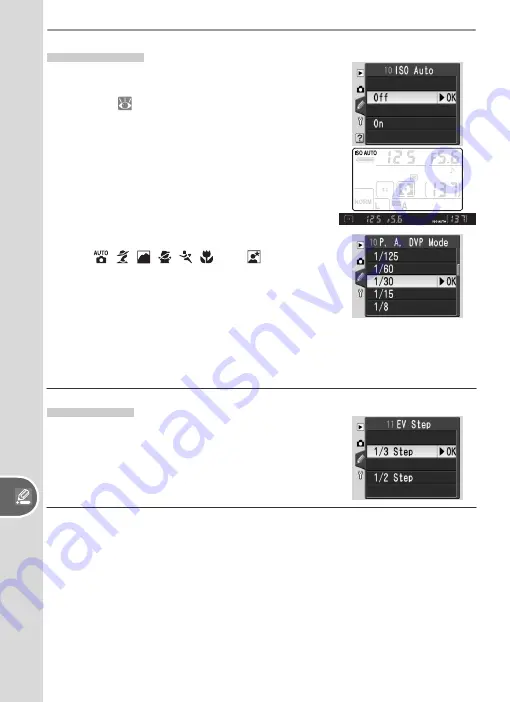
92
Custom Settings
Setup
Selecting
On
displays the menu shown at right.
In
P
,
A
,
,
,
,
,
,
, and modes, the
user can choose a maximum shutter speed. If
the shutter speed would exceed this value at the
sensitivity selected by the user, the camera will au-
tomatically raise sensitivity to compensate. Select
P, A, DVP mode
to choose a maximum shutter
speed (the default is
1
/
30
s). Select
Done
to exit to
the CSM menu.
11: EV Step
Choose whether the camera makes adjustments
to shutter speed, aperture, exposure compensa-
tion, bracketing, and fl ash compensation in incre-
ments equivalent to
1
/
3
EV (
1/3 Step
, the default
option) or ½ EV.
10: ISO Auto
At the default setting of
Off
, sensitivity (ISO
equivalency) will remain fi xed at the value selected
by the user (
39). If
On
is selected, the camera
will automatically choose a sensitivity between
ISO 200 and 1600 if optimal exposure can not be
achieved at current settings. An
ISO AUTO
icon is
displayed in the control panel and viewfi nder; this
icon will blink when sensitivity is altered from the
value selected by the user.
















































