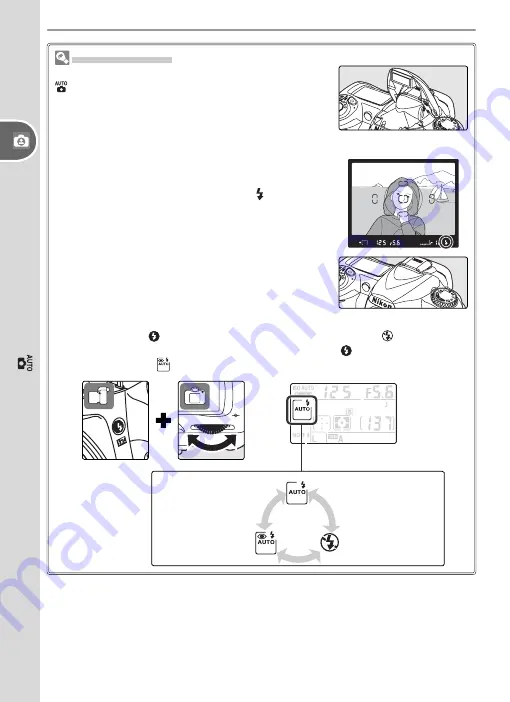
18
Tu
torial—T
aking Photographs in
Mode
The Built-in Flash
If additional lighting is required for correct exposure in
mode, the built-in fl ash will pop up automatically
when the shutter-release is pressed halfway. Subjects
outside the range of the fl ash (0.6–7.5 m / 2´–24´7˝)
may not be properly lit. Remove lens hoods when
using the fl ash.
Once the fl ash is raised, it will only fi re when required
for additional lighting. If the fl ash is required, pho-
tographs can only be taken when the (fl ash-ready)
indicator is displayed. Wait until the fl ash-ready indi-
cator is displayed before shooting.
Flash off
Auto with red-
eye reduction
(see “Reference”)
Flash fi res when
lighting is poor
If desired, the fl ash can be turned off so that it will not fi re even when lighting
is poor. Press the button and rotate the command dial until is displayed in
the control panel. To turn the fl ash back on, press the button and rotate the
command dial until
is displayed in the control panel.
To save battery power when the fl ash is not in use,
return it to the closed position by pressing it gently
downward until the latch clicks into place.
















































