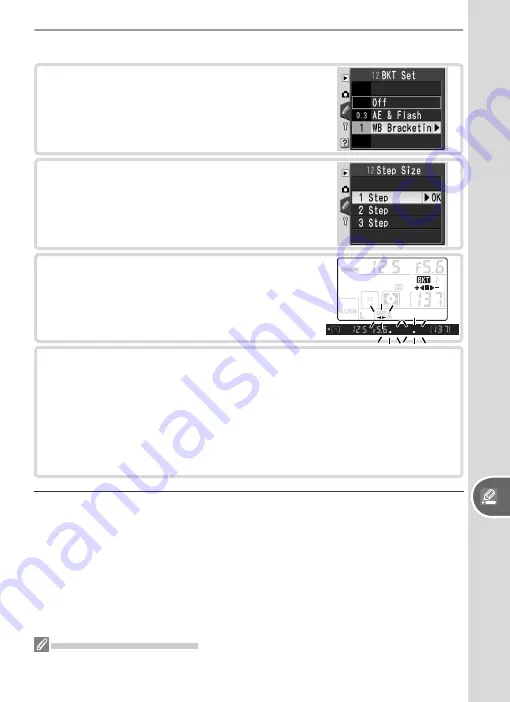
95
Setup
Custom Settings
1
Highlight
WB Bracketing
and press the
multi selector to the right.
2
Highlight a bracketing increment and press
the multi selector to the right.
3
Press the shutter-release button halfway to
exit to shooting mode. The display shown
at right will appear in the control panel and
viewfi nder.
White Balance Bracketing
4
Compose a photograph, focus, and shoot. Each photograph will be
processed to create three images, the fi rst with unmodifi ed white
balance, the second with slightly warmer colors, and the third with
slightly colder colors. Repeat Steps 3–4 to record additional bracket-
ing sequences.
To end bracketing when shooting is complete, select
Off
for Custom
Setting 12.
White Balance Bracketing
The shutter is released only once each time the shutter-release button is pressed,
even in continuous mode. Each shot is processed to create three separate images.






























