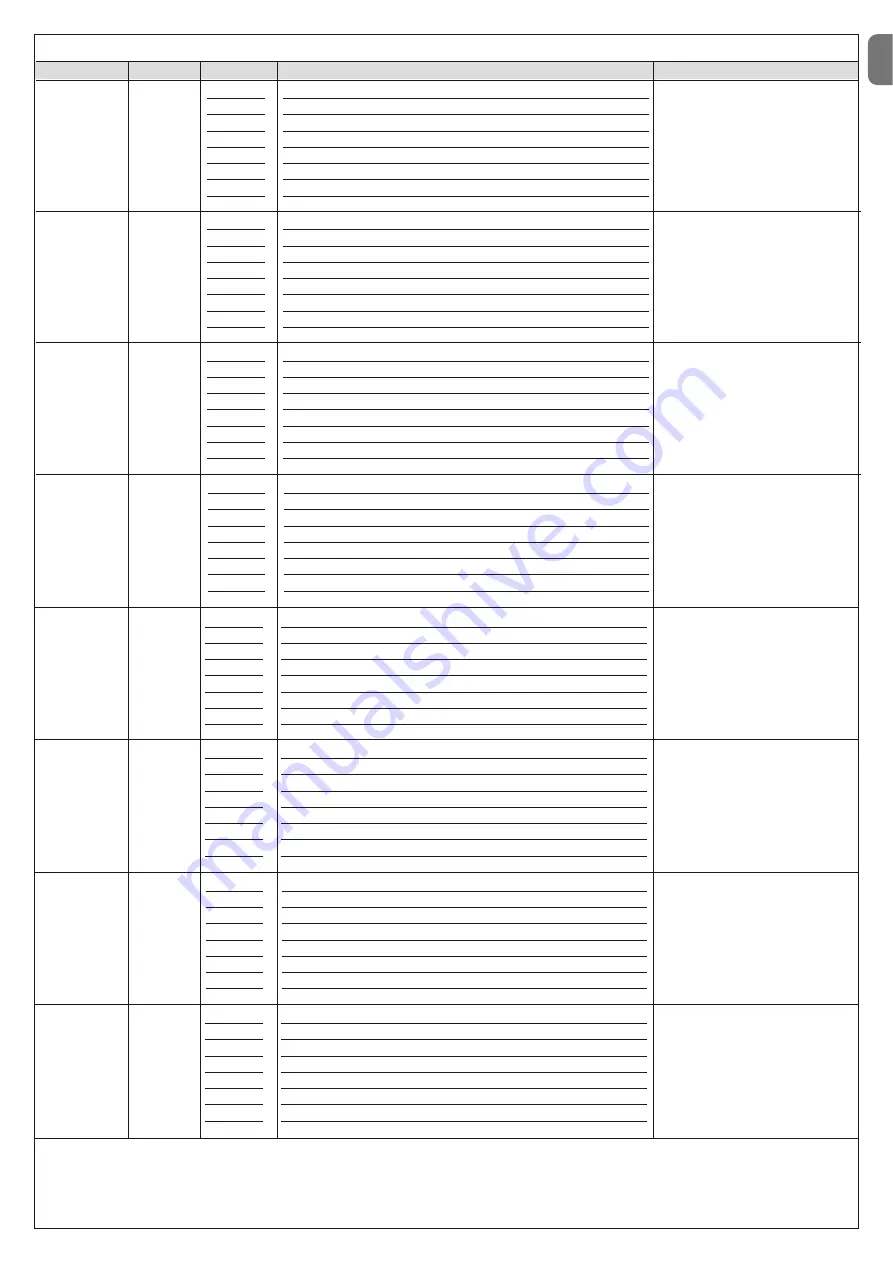
TABLE 8 - Second level functions
Input LED
Parameter
LED (level)
Value
Description
EN
English –
11
L1
L1
L2
L3
L4
L5
L6
L7
L8
3 seconds
5 seconds
7 seconds
10 seconds
15 seconds
20 seconds
40 seconds
60 seconds
Sets the pause time, i.e. the time that
passes between the end of an ope-
ning manoeuvre and the start of an
automatic closing manoeuvre
This parameter is only effective if the
“automatic Closure” is active.
Time
Pause
L2
L1
L2
L3
L4
L5
L6
L7
L8
Open – stop – close - stop
Open – stop – close - open
Open – close – open - close
Apartment block 1
Apartment block 2
Step by step 2
Hold-to-run
Opening in semi-automatic mode, closing in dead man mode
Sets the sequence of commands as-
sociated with the input or the radio
control: “Step by step”.
Function
Step by
step
L3
L1
L2
L3
L4
L5
L6
L7
L8
Speed 1 (50%)
Speed 2 (80%)
Speed 3 (100%)
Open V3, Close V1
Open V1, Close V2
Open V2, Close V3
Open V3, Close V2
Open V2, Close V1
Sets the motor speed during normal
travel.
Speed
Motor
L4
L1
L2
L3
L4
L5
L6
L7
L8
Pole Open Indicator (24 V - 10 W)
Pole closed (24 V - 10 W)
Pole open (24 V - 10 W)
Flashing light(12 V - 21 W)
Flashing light 1 (24 V - 10 W) (for pole lights)
Electric lock(24 V - 10 W)
Suction cup(24 V - 10 W)
Maintenance indicator (24 V - 10 W)
Selects the type of device connected
to the LIGHT output.
Important!
– If the programmed set-
ting is modified, check the type of
voltage of the new device connected
to the LIGHT terminal and ensure that
it corresponds to the type of voltage
of the selected programming level.
1LIGHT
Output
WARNINGS:
– Do not set an excessively high value for the “motor force” as this may impair operation of the safety system or damage the pole;
– If the “Motor force control” is used in support of the system for impact force reduction, after each adjustment the force measurement procedure must be performed, as envisaged
by standard EN 12445.
– Wear and atmospheric conditions influence movement of the pole; motor force settings should be checked periodically.
L8
L1
L2
L3
L4
L5
L6
L7
L8
0 - absent
1
2
3
5
6
8
9 - maximum
Set the intensity of the braking car-
ried out during the deceleration pha -
se of the manoeuvre.
Braking
L5
L1
L2
L3
L4
L5
L6
L7
L8
Flashing light (only during the manoeuvre)
Flashing light 1 (always flashing)
Courtesy light
Always lit
Red traffic light
Green traffic light
One-way traffic light
Two-way traffic light
Select the operating mode of the
device connected to the LED output.
Modes from L1 to L4 can be associ-
ated to the LED flashing light device.
Modes from L5 to L8 can be associ-
ated to the LED traffic light device.
Important!
– Never connect devices
other than those specified.
Led Output
(cover lights)
L6
L1
L2
L3
L4
L5
L6
L7
L8
Force 1 (low)
Force 2
Force 3
Force 4
Force 5
Force 6
Force 7
Force 8 (high)
During the movement, adjust the
control system of the motor force to
adapt it to the weight of the pole.
Motor
force
L7
L1
L2
L3
L4
L5
L6
L7
L8
100% - maximum
90%
80%
70%
60%
50%
40%
30% - minimum
Adjust the detection sensitivity of the
metal objects of the Loop Detector
circuit. See paragraph 7.5 - chap. 7
Further details.
Loop
Detector
Sensitivity
Summary of Contents for M3BAR
Page 2: ......
Page 26: ......
Page 30: ...II 4 3 b a c d g h f e c a b...
Page 31: ...III 5 6 MBAR a c d b...
Page 32: ...IV 90 8 9 MBAR a b c a b 7 a b...
Page 33: ...V 180 10 11 LBAR c a a b...
Page 34: ...VI 13 14 12 LBAR c a b...
Page 35: ...VII 15 16 18 17...
Page 36: ...VIII 19 20 21 23 22...
Page 37: ...IX 24 26 25 28 1 cm 27 29...
Page 38: ...X 33 34 30 31 32 c a b c a b...
Page 39: ...XI 35 36 37 45 38 a b a b c...
Page 41: ...XIII 42 43 44 STOP 45 46 LIGHT 47...
Page 42: ...XIV 48 49 50 a b c...
Page 43: ...XV 51 52 a b...
Page 44: ...XVI 53 a b c d e f g...
Page 46: ...XVIII F1 F1 F2 F2 55...
Page 47: ......
Page 48: ...ISTML BARR01 4865_07 10 2011 www niceforyou com Nice SpA Oderzo TV Italia info niceforyou com...





























